Details
-
Bug
-
Resolution: Unresolved
-
P3: Somewhat important
-
QDS 4.3, QDS 4.2
-
None
Description
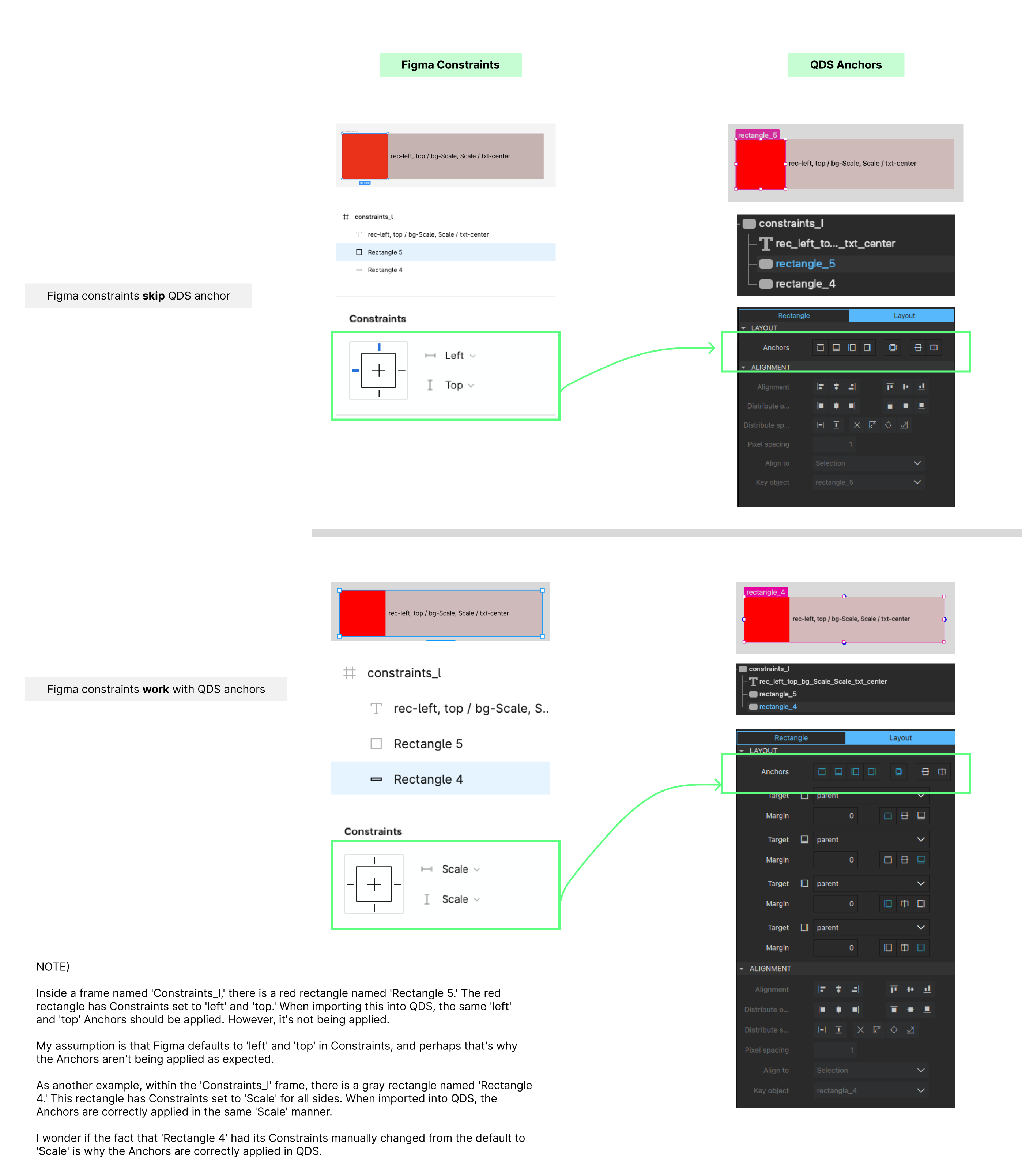
Inside a frame named 'Constraints_l,' there is a red rectangle named 'Rectangle 5.' The red rectangle has Constraints set to 'left' and 'top.' When importing this into QDS, the same 'left' and 'top' Anchors should be applied. However, it's not being applied.
My assumption is that Figma defaults to 'left' and 'top' in Constraints, and perhaps that's why the Anchors aren't being applied as expected.
As another example, within the 'Constraints_l' frame, there is a gray rectangle named 'Rectangle 4.' This rectangle has Constraints set to 'Scale' for all sides. When imported into QDS, the Anchors are correctly applied in the same 'Scale' manner.
I wonder if the fact that 'Rectangle 4' had its Constraints manually changed from the default to 'Scale' is why the Anchors are correctly applied in QDS.
Please let me know if this is a bug.