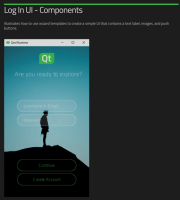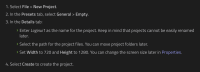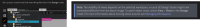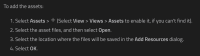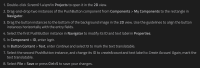Details
-
Bug
-
Resolution: Fixed
-
P3: Somewhat important
-
Planned (no version)
-
None
-
d576441d9 (qds/dev)
Description
https://doc.qt.io/qtdesignstudio/qtdesignstudio-loginui1-example.html
Log In UI - Components
Create login screen
- text
- Labels.
- image
- button
Impression:
...
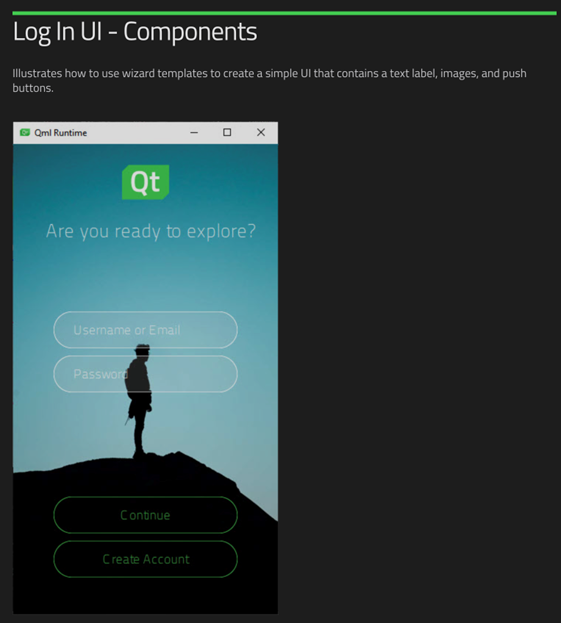
Details:
Creating the UI Project
- Parts 1, 2, 3, and 4 need to be explained using diagrams.
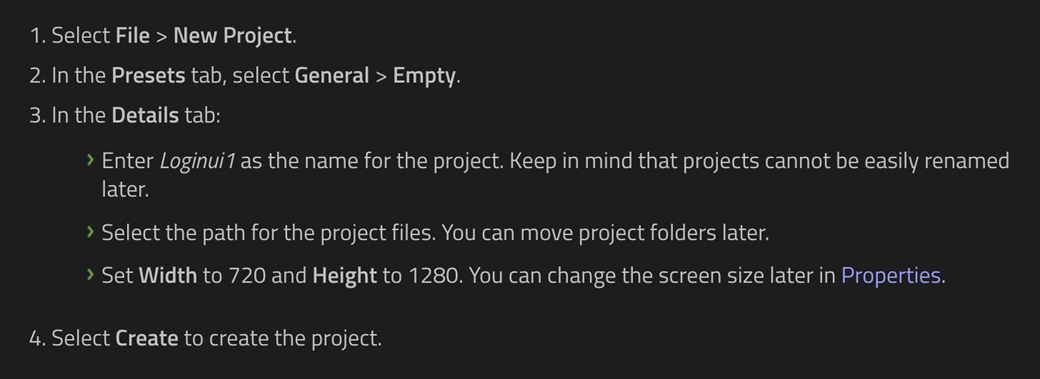
- The figure should be used to illustrate.
- I don't know where the design mode is.
- You should reset your workspace.
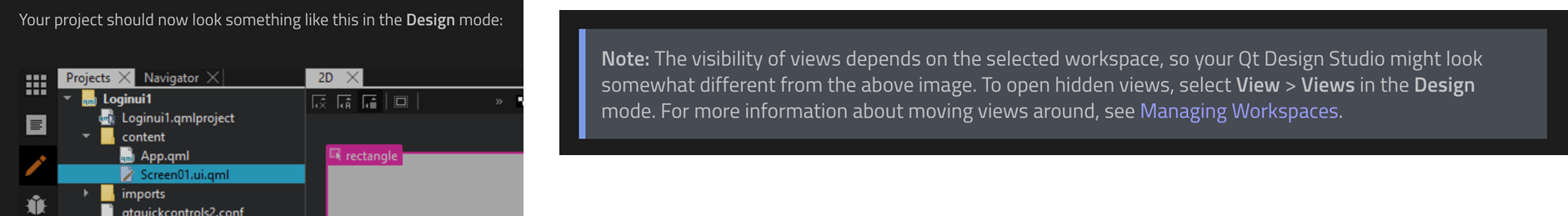
- Creating the Main Page
-
- Parts 1, 2, 3, and 4 need to be explained using diagrams.
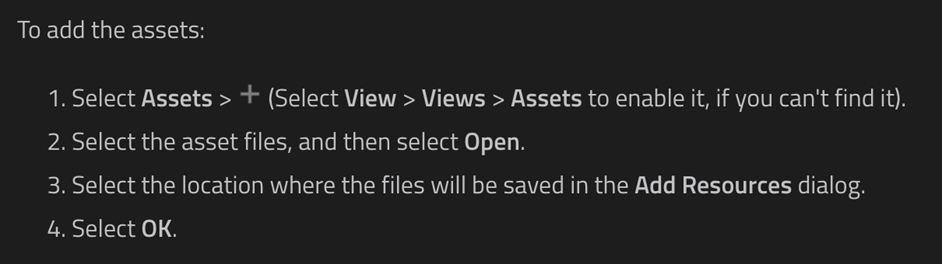
- Parts 1, 2, 3, and 4 need to be explained using diagrams.
- The figure should be used to illustrate.
- Navigator view images required.
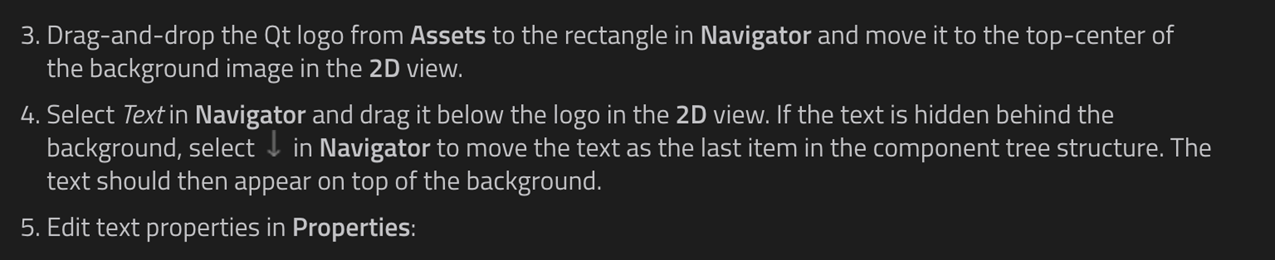
- Creating a Push Button
-
- The figure should be used to illustrate.
- Some have diagrams, but it is difficult to tell which diagram corresponds to which number.
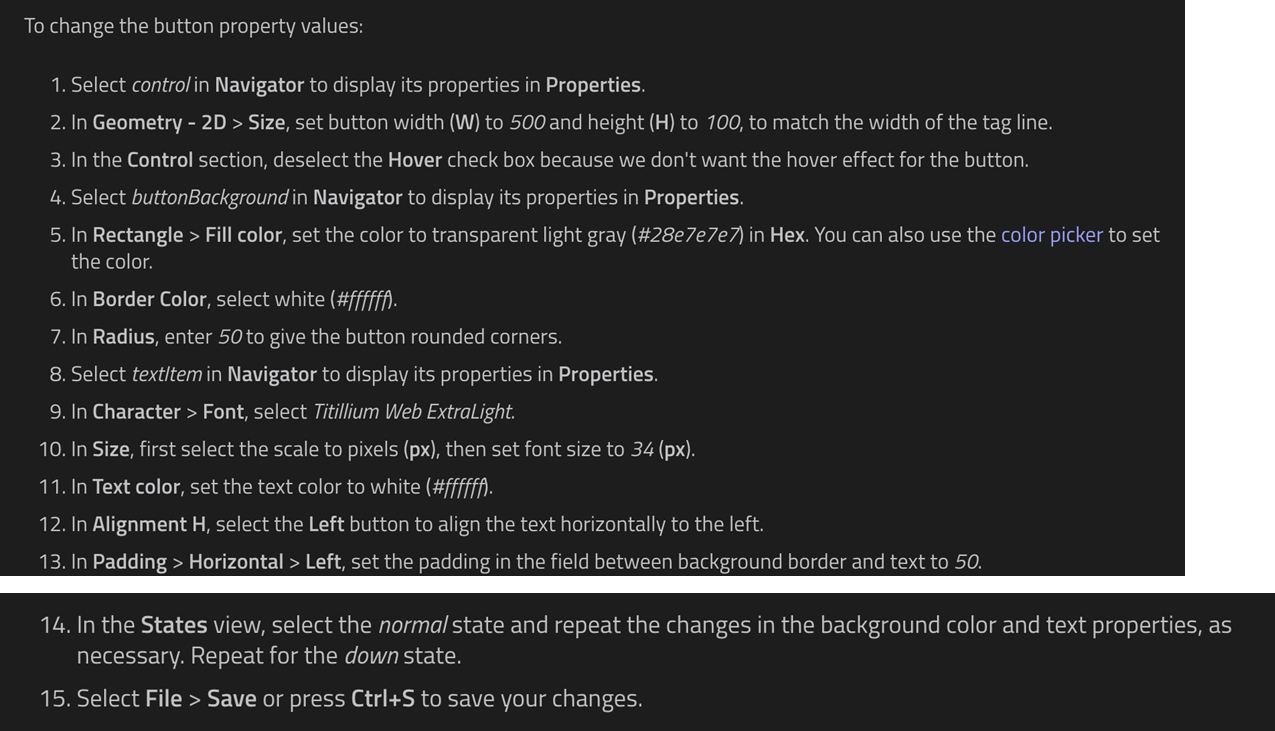
- Creating Another Button
-
- All numbers should be illustrated with diagrams.
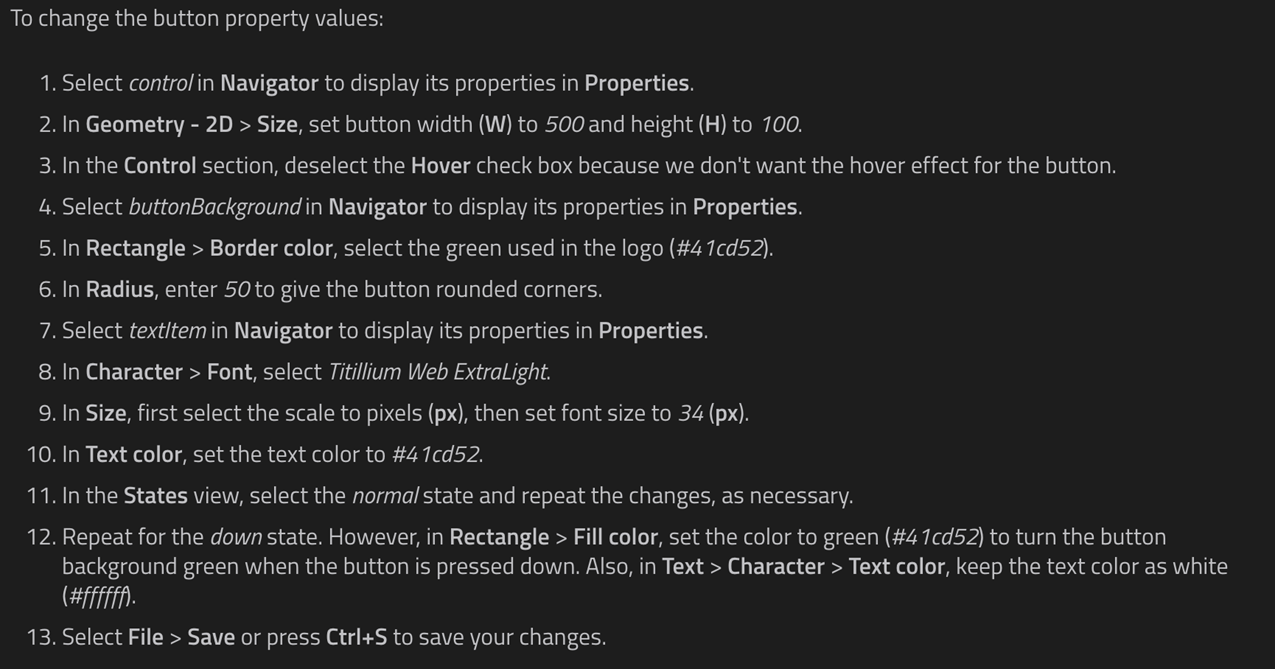
- All numbers should be illustrated with diagrams.
- Adding Push Buttons to the UI
-
- All numbers should be illustrated with diagrams.
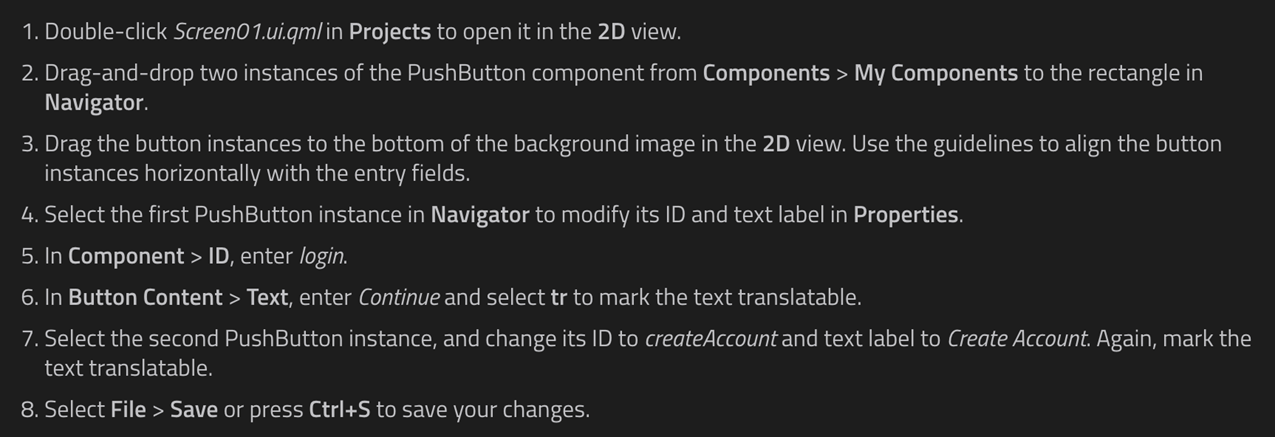
- All numbers should be illustrated with diagrams.
- Learn More
-
- Need an explanation of the QML code for the content created