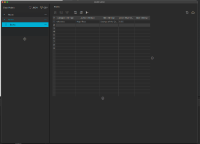-
Bug
-
Resolution: Cannot Reproduce
-
P2: Important
-
QDS 4.4
-
None
-
1
-
QDS Oulu - 2023 Week 47/48, QDS Oulu - 2023 Week 49/50
Issue found
- Adding rows seem not to work when clicking on the plus icon. It actually creates rows, but those are not visible. They may become visible when the screen is resized.
- After resizing, numbers on rows do not exist.
- Snapshot: 186
- MacOS, M1
How to reproduce
- Take the latest snapshot
- Open Model editor from view menu
- Create a model
- Create a few columns
- Create a row, possibly delete one, and try to create a new one
- You may see this: AddRowFails.mp4

- After adjusting height of the panel, rows that may have been created are visible. Row numbers are missing, until you delete a row.
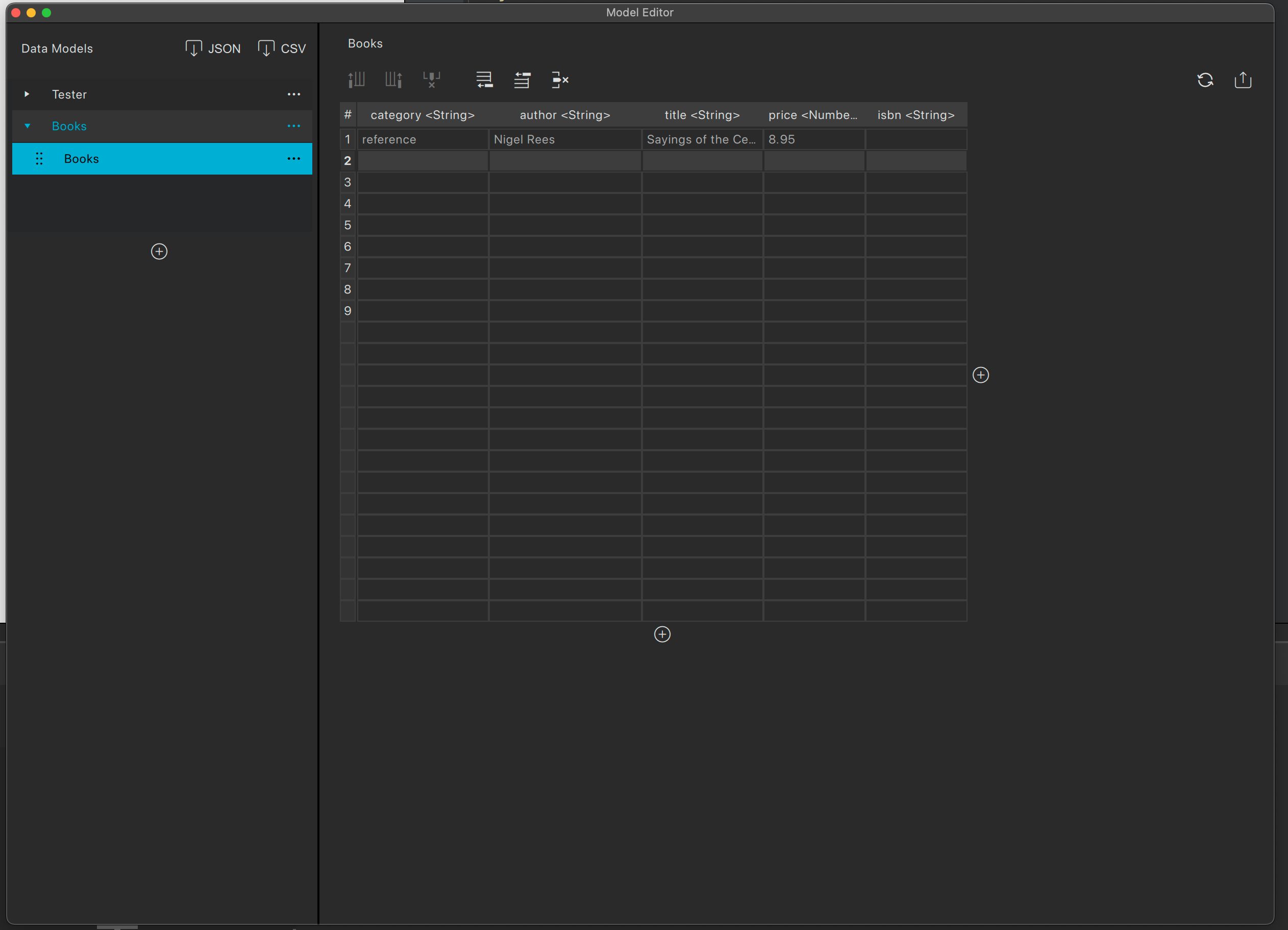
How it is expected to work
- The user should see the rows created, and the view should have scrollbars to give the user a hint that some rows are added.
- Rows should have numbers.
- Vertical scrolling should scroll so, that header of the table stays visible. Only rows are scrolling
- relates to
-
QDS-11248 Selecting, deleting and creating rows don't work as it should
-
- Closed
-