-
Suggestion
-
Resolution: Unresolved
-
P3: Somewhat important
-
QDS 4.3
-
None
to activate an easing curve editor on timeline view, one should select a key first.
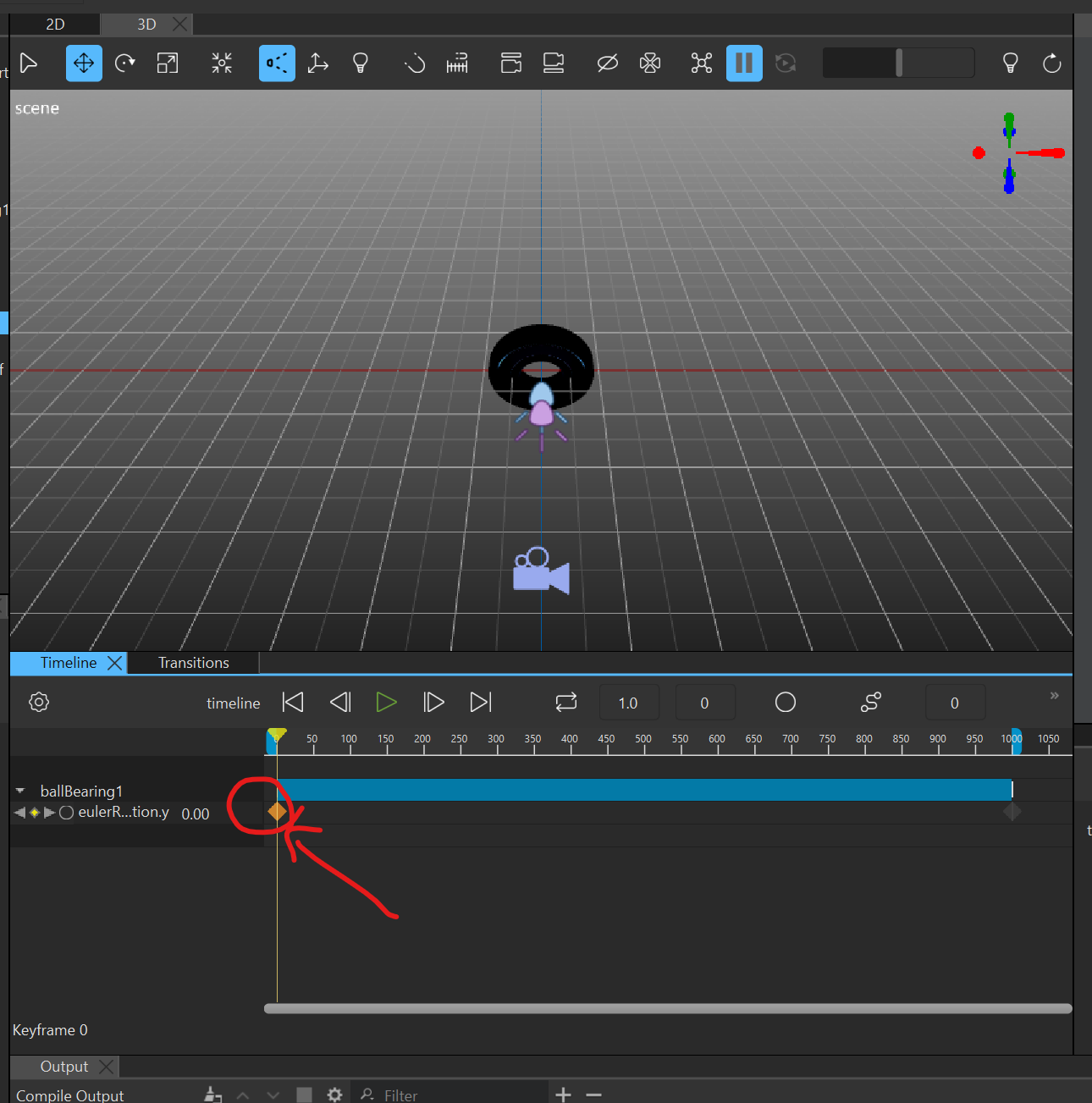
which can be unclear to some users.
if the user didn't select the key and press the easing editor button, it doesn't start an easing curve editor while displaying nothing to the user, leaving no clue on what to do for them.
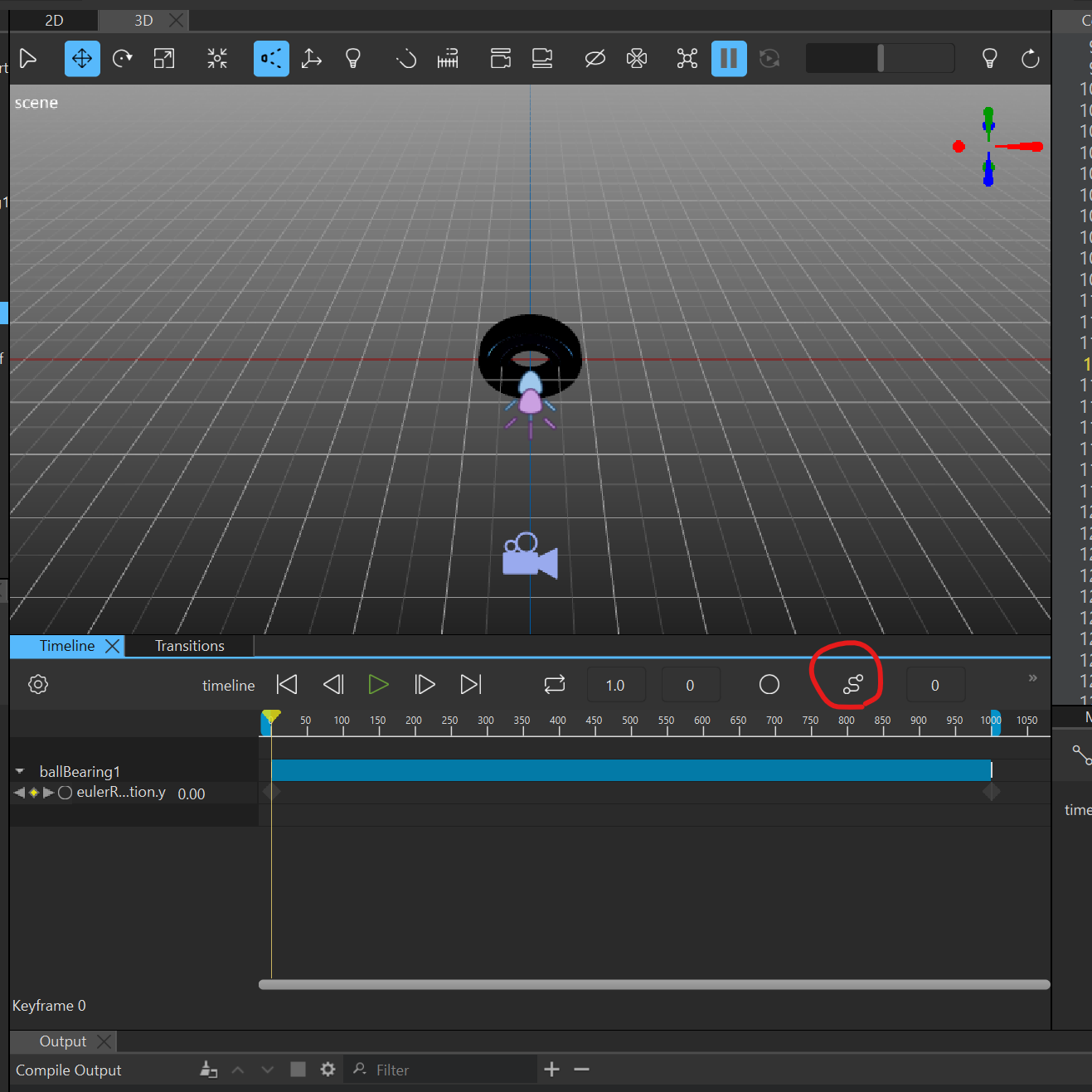
so i'd like to suggest that if the user clicks on the easing curve editor button without selecting a key, a dialog shows up and tells them to select a key, while blinking keys in the timeline view, so that it gets instantly clear for the user what to do.