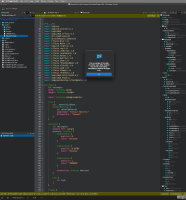-
Bug
-
Resolution: Unresolved
-
P2: Important
-
QDS 4.3.2
-
None
Issue found
- When I open the DS, and a project, it opens in Creator view. This also happens, if I open something else than QML file.
- See video: DSgoesCreatorSnap2.mp4

- Snapshot: 2 (24 Nov 2023)
- MacOS, M1
How to reproduce
- Take the latest snapshot
- Open DS
- Open an existing project
- The project opens up in Creator view, as the puppet fails. This usually happens on first run of the day. Second run it may not happen.
- Also, if I open a project, which has some other files than QML. Attached is the project that I had in the video
How it is expected to work
- Design Studio should not show Creator UI.