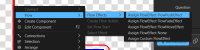-
Bug
-
Resolution: Fixed
-
 Not Evaluated
Not Evaluated
-
Planned (no version)
-
None
-
b4a8d75d1 (qds/dev)
https://doc.qt.io/qtdesignstudio/studio-flow-effects.html
> Select a transition line in the 2D view.
I selected the transition line but nothing happened.
So here shall be "Select" -> "Right Click"
>In the context menu, select Flow > Assign Flow Effects, and then select the effect to apply.
"Flow > Flow Effects > ?"
1. the explanation seems not accurate.
2. Need to explain all kind of Effect
3. What is "None" Effect? I think it means removing the current effect?
4. it didn't explained how to create Custom Effect