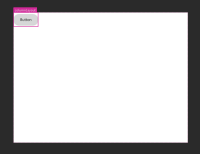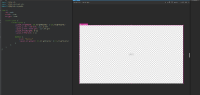-
Bug
-
Resolution: Cannot Reproduce
-
 Not Evaluated
Not Evaluated
-
QDS 4.3.2
-
None
This following piece of code:
StackLayout {
ColumnLayout {
Layout.alignment: Qt.AlignHCenter | Qt.AlignVCenter
Layout.preferredWidth: root.width
Layout.preferredHeight: root.height
Layout.fillHeight: true
Layout.fillWidth: true
Button {
text: "Button"
Layout.alignment: Qt.AlignHCenter | Qt.AlignVCenter
}
}
}
is created with QDS (with unnecessary details stripped out). It should have ColumnLayout be filling the entire size of StackLayout, and have the Button centered vertically and horizontally.
If you compile and run the code, it has the expected behavior. However, QDS renders it as such:
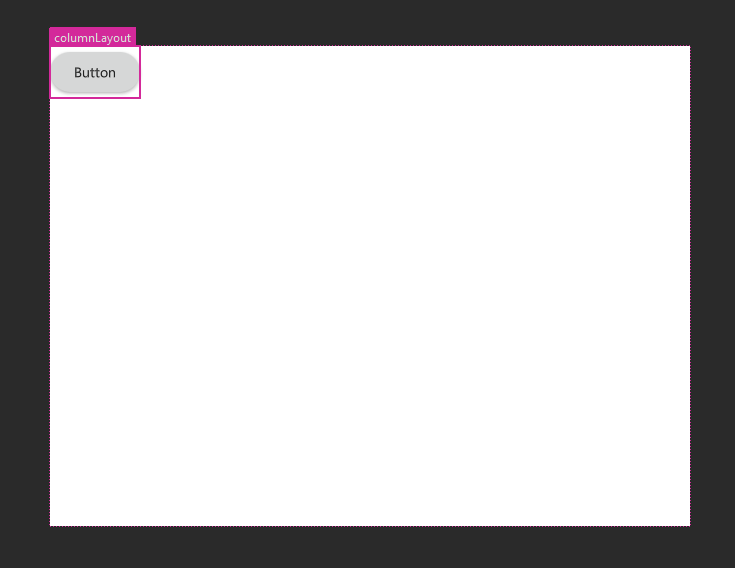
Notice that the size of ColumnLayout is not correctly rendered.