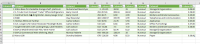-
Bug
-
Resolution: Fixed
-
P1: Critical
-
None
-
QDS 4.4
-
None
-
1
-
699668739 (qds/dev), d473f9aab (qds/dev), 8f33db6bf (qds/dev)
-
QDS Oulu - 2024 Week 7/8, QDS Oulu - 2024 Week 9/10, QDS Oulu - 2024 Week 11/12
Import this .csv file in Model Editor:
It should look like this:
But it looks like this in Model Editor. The data is all over the place.
- resulted from
-
QDS-11650 Test the collection editor
-

- Closed
-