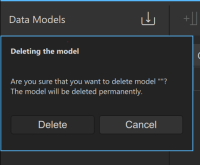-
Bug
-
Resolution: Out of scope
-
P3: Somewhat important
-
None
-
QDS 4.4
-
None
-
1
-
23e8be1ef (qds/dev)
-
QDS Oulu - 2024 Week 7/8, QDS Oulu - 2024 Week 11/12, QDS Oulu - 2024 Week 13/14, QDS Oulu - 2024 Week 15/16
Steps to reproduce:
- Select a model by clicking it in Model Editor View
- Press del key or Ctrl+H (on Windows) to delete or rename the model
- -> Sometimes these shortcuts work correctly but sometimes nothing happens
- If shortcut worked correctly, keep repeating steps 1 and 2, and you should notice the issue shortly
- resulted from
-
QDS-11650 Test the collection editor
-

- Closed
-