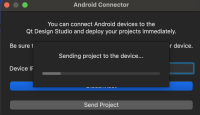-
Bug
-
Resolution: Fixed
-
 Not Evaluated
Not Evaluated
-
None
-
QDS 4.4
-
None
-
Samsung Galaxy S9+ (SM-G965F). Android 10.
Qt UI Viewer built on Jan 17 2024 11:28:40, Technology Preview - v23
Qt Design Studio 4.4.0 Based on Qt 6.5.4 (MSVC 2019, x86_64) Built on Jan 29 2024 01:28:58 From revision b3b6794dc8
OS: Windows 11 Pro, Version 22H2, OS build 22621.2861.
64-bit operating system, x64-based processorSamsung Galaxy S9+ (SM-G965F). Android 10. Qt UI Viewer built on Jan 17 2024 11:28:40, Technology Preview - v23 Qt Design Studio 4.4.0 Based on Qt 6.5.4 (MSVC 2019, x86_64) Built on Jan 29 2024 01:28:58 From revision b3b6794dc8 OS: Windows 11 Pro, Version 22H2, OS build 22621.2861. 64-bit operating system, x64-based processor
-
-
7c897179f (qds/dev)
-
QDS Berlin - 2024 Week 5/6
How to reproduce
- Open QDS on Windows and Qt UI Viewer on Android
- In QDS, open an example project, e.g. Material Bundle or EOS ADAS. The bigger it is (in terms of graphics, assets, code, etc.), the better.
- Go to file -> Deploy project to Android
- Connect to the Android Qt UI Viewer application
- Send the project
Description
Deploying the project takes several seconds, but there's no information that it's in progress, neither on QDS side nor Android side.
When I did that for the first time, I did not know if I started the deployment correctly or should I restart it.