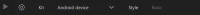Details
-
Bug
-
Resolution: Unresolved
-
 Not Evaluated
Not Evaluated
-
None
-
QDS 4.4
-
None
-
Qt Design Studio 4.4.0 Based on Qt 6.5.4 (MSVC 2019, x86_64) Built on Jan 29 2024 01:28:58 From revision b3b6794dc8
OS: Windows 11 Pro, Version 22H2, OS build 22621.2861.
64-bit operating system, x64-based processor
Description
How to reproduce
- Create a New project in QDS
- At the bottom of QDS, change the Styles a few times
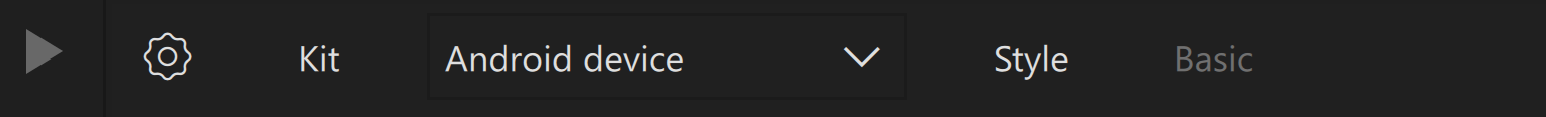
-
- Change to Material Light
- Change to Material Dark
- Change to Universal Light
- Change to Universal System
- Change to Fusion
- Check the qtquickcontrols2.conf file content
Description
The file contains:
[Controls]
Style=Fusion
[Material]
Theme=Dark
[Universal]
Theme=System
The file contains information that is not used anymore. The current style is Fusion, so info about Material/Universal Theme is no longer needed.