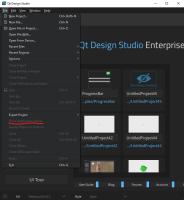-
 User Story
User Story
-
Resolution: Out of scope
-
 Not Evaluated
Not Evaluated
-
None
-
QDS 4.4
-
None
-
-
QDS Berlin - 2024 Week 9/10, QDS Berlin - 2024 Week 11/12
"Share Application Online", is an option under the "File" menu. Which should help to create a shareable project online. All the shared projects then stores under the user's ID and is later accessible from the same Menu option.
However, it is not possible to see previously shared project without first opening a project in Qt Design Studio. This option simply remains inactive until a project is opened. This is an unnecessary step for those who want to access the previously shared project, and not trying to share a new one.
So, a scope should be created to show the previously shared project as soon as a user opens the Qt Design Studio. I would suggest to create a parent menu and keep both sharing new project and view previously shared projects under it. Both can open up to the same dialogue, however at least "View Previously Shared Projects" would stay active right from the beginning without even opening a project in Qt Design Studio.