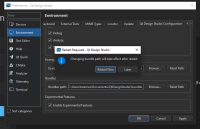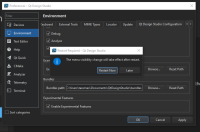Details
-
Bug
-
Resolution: Unresolved
-
P2: Important
-
None
-
QDS 4.4
-
None
Description
Found issue:
User gets "Restart required - The menu visibility change will take effect after restart" dialog after selecting "Enable Experimental Features" in Preferences. Selecting "Restart now" hides top menubar.
Steps to reproduce:
- Delete existing QDS related files under AppData\Roaming\QtProject
- Open DS 4.4 and select Edit -> Preferences
- Select Environment -> Qt Design Studio Configuration
- Check "Enable Experimental Features"
- -> "Restart required - The menu visibility change will take effect after restart" will open.
- Click "Restart now"
- -> When DS opens, top menubar is hidden
- Needed to go and change MenubarVisible=false setting in QtDesignStudio.ini file and change it to MenubarVisible=true, to get the menu showing again
Additional information:
- Selecting "Later" for the restart question does not hide the menu, even after user does the restart
- Selecting "Later" will also prompt another Restart required dialog: "Changing bundle path will take effect after restart", which is weird since I did not do any changes to bundle path