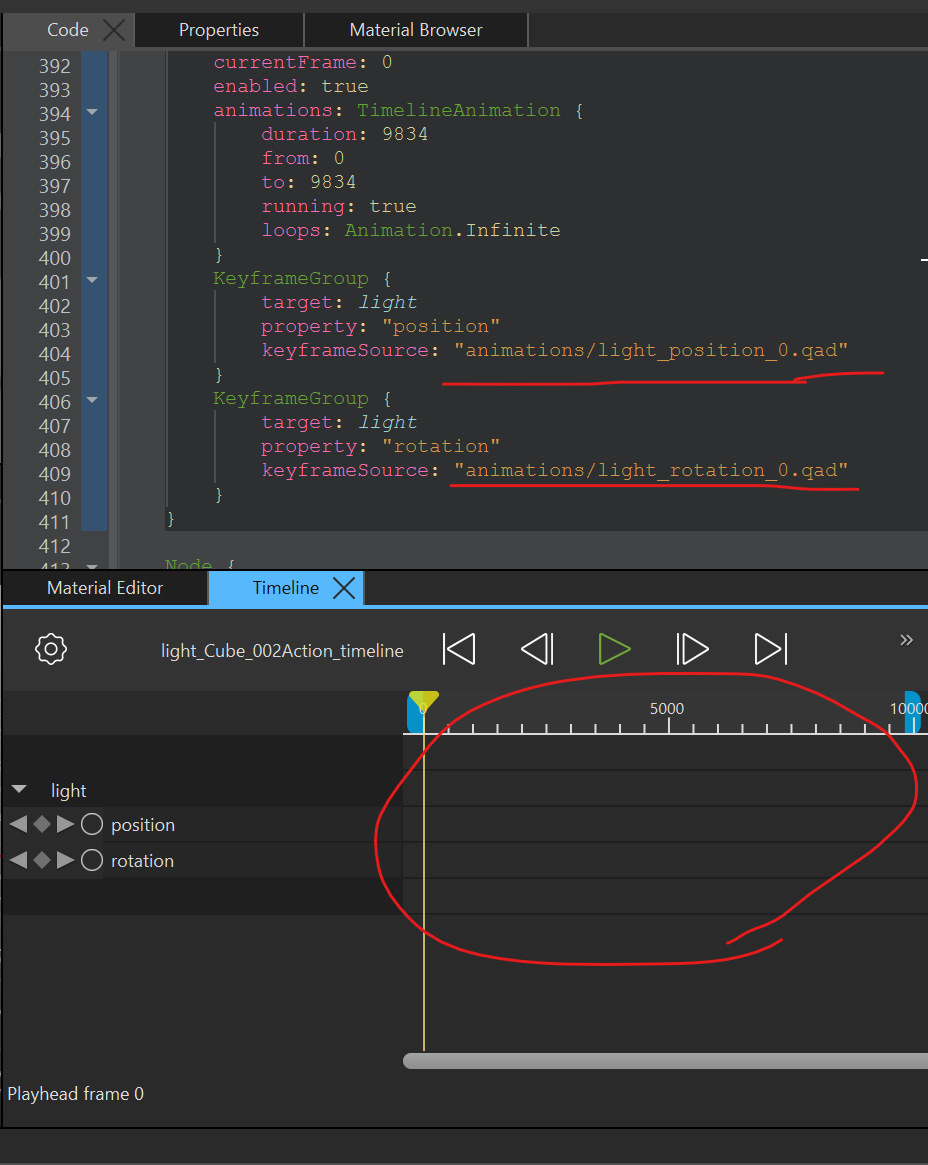-
Bug
-
Resolution: Unresolved
-
 Not Evaluated
Not Evaluated
-
None
-
QDS 4.4
-
None
When keyframeSource is specified with .qad file, which is typical when animations are imported with the 3D model, the blue bars in Timeline don't show and it's difficult to see how the animation is suppoed to work. Of course, you can move around the yellow vertical bar in Timeline, but it certainly is better if the blue bars are also visible. In my particlar case, I got this 3D model from online and I want to split the one timeline animation into two, to do so, it would be much better if I can see in which frame these properties change to what value in Timeline Editor. The project is attached. You can see it in file Rx7_white_comet.qml.