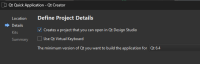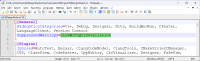-
Bug
-
Resolution: Invalid
-
P3: Somewhat important
-
None
-
QDS 4.5
-
None
-
Qt 6.7.0-beta3
Qt Creator 13.0.0-beta 2
Qt Design Studio 4.4.0
Windows 11 Pro
At the launch of Qt Design Studio, it asks for a Qt path in order to link Qt Creator tools to Qt Design Studio. The default detected path isn't valid.
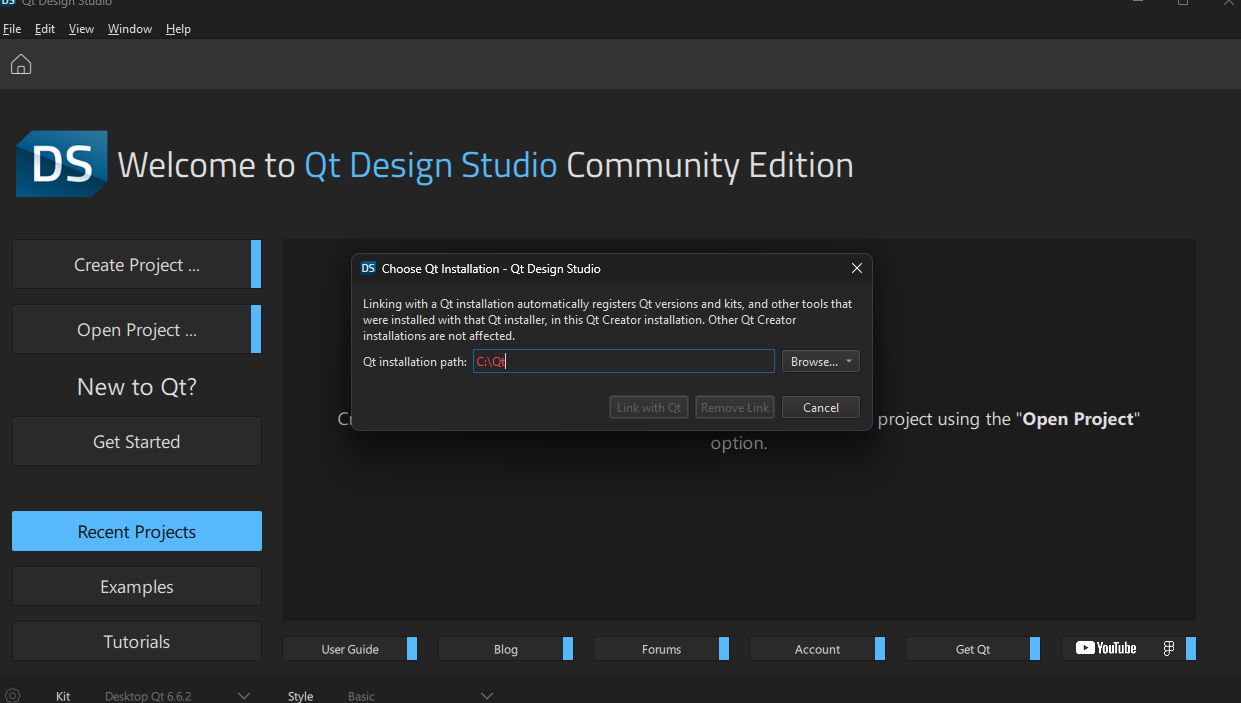
–
Furthermore, though not necessarily tied one to another, by creating a Qt Creator project which could be linked to Qt Design Studio as
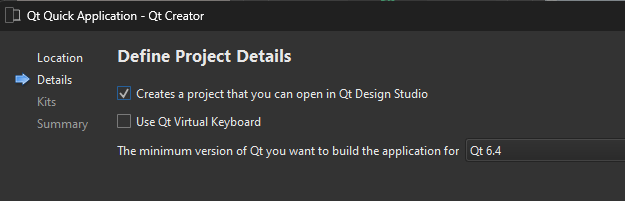
Results in a faulty project:
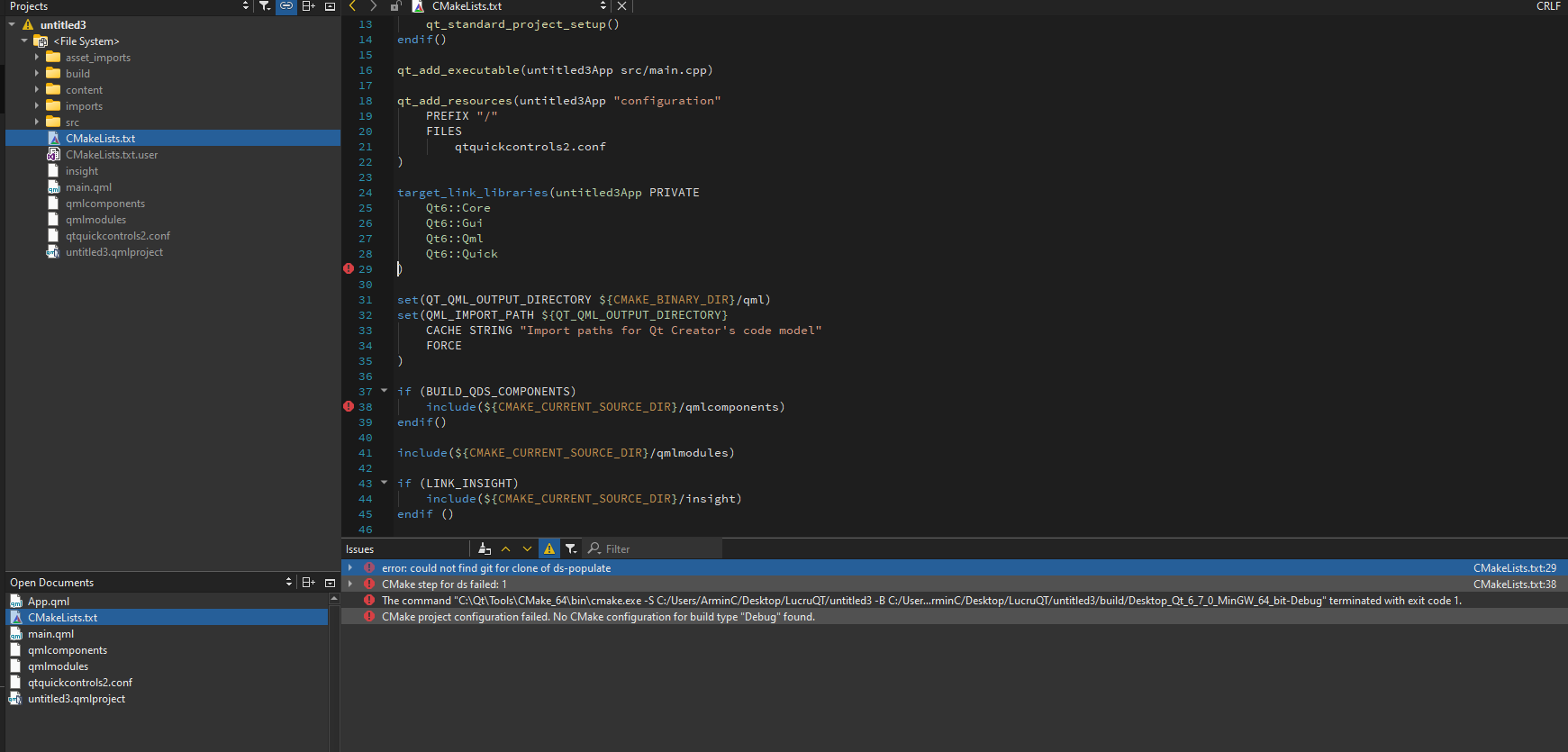
(perhaps needs git in path)
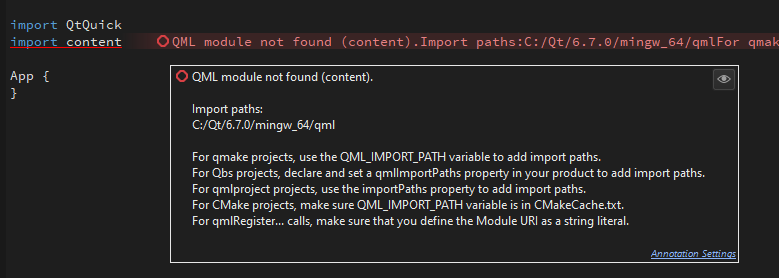
Update: As above, installing Git should do it. Maybe a clear warning in project setup or Qt request would be necessary.
Deprecated feature warning:
\untitled5\build\Desktop_Qt_6_7_0_MinGW_64_bit-Debug\_deps\ds-src\src\imports\utils\CMakeLists.txt:6: warning: Qt policy QTP0001 is not set: ':/qt/qml/' is the default resource prefix for QML modules. Check https://doc.qt.io/qt-6/qt-cmake-policy-qtp0001.html for policy details. Use the qt_policy command to set the policy and suppress this warning. Call stack: /untitled5/build/Desktop_Qt_6_7_0_MinGW_64_bit-Debug/_deps/ds-src/src/imports/utils/CMakeLists.txt:6 (qt6_add_qml_module) C:/Qt/6.7.0/mingw_64/lib/cmake/Qt6Qml/Qt6QmlMacros.cmake:468 (__qt_internal_setup_policy) C:/Qt/6.7.0/mingw_64/lib/cmake/Qt6Core/Qt6CoreMacros.cmake:3126 (message)
.. needs to be suppressed by e.g. qt_standard_project_setup(REQUIRES 6.7) in CMake.