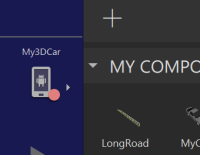-
Bug
-
Resolution: Out of scope
-
 Not Evaluated
Not Evaluated
-
None
-
QDS 4.4
-
None
Documentatoin(which seems ot be outdated. For example, in QDS 4.4, there's no longer "Kits" in Preferences) -> https://doc.qt.io/qtdesignstudio/creator-live-preview-android.html
With QDS 4.4, even though the device is detected, meaning there is a green circle on the Android device(in the image below, it's red but this is just for reference), doing LivePreview didn't work. More exactly, it didn't do anything and didn't output anything to the Application Output.
(By the way, since there was no longer "Kits" in Preferences, I couldn't specify a particular Android device to the Kit, therefore, I had to manually modify the profiles.xml under AppData\Roaming\QtProject\qtdesignstudio. I thinks this is another problem.)
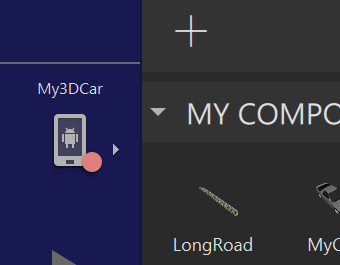
I also tried with Qt Creator(12.0.2) but I got this output. (Build > QML LivePreview)
// Application Output 10:59:21: Checking if Qt Design Viewer app is installed. 10:59:21: No .qmlproject file found among project files. 10:59:21: Could not gather information on project files.
This seems wrong because the project had .qmlproject in the same folder as CMakeLists.txt. I attached the project.
- mentioned in
-
Page Loading...