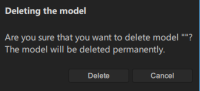-
Bug
-
Resolution: Fixed
-
 Not Evaluated
Not Evaluated
-
None
-
QDS 4.5
-
None
-
-
2
-
23e8be1ef4f576b484b5aa5a13cc3627a46ea1ac
-
QDS Oulu - 2024 Week 11/12, QDS Oulu - 2024 Week 13/14, QDS Oulu - 2024 Week 15/16, QDS Oulu - 2024 Week 17/18
To reproduce the bug:
- Create a new project.
- Create two or more models, for example, Model1 and Model2.
- Press the "Delete" key on the keyboard.
- A dialog box will appear, prompting you to delete Model1.
- Press the "Escape" key to dismiss the dialog, then press "Delete" from the keyboard again.
- Repeat the previous step, and this time the dialog will prompt you to delete Model2, even though Model1 is selected.
- Repeat the process multiple times, and you'll observe that the dialog randomly switches between the models for deletion, regardless of which is selected.
- duplicates
-
QDS-11943 Selecting a model/column/row and pressing "Delete" key on keyboard tries to delete a random model
-
- Closed
-