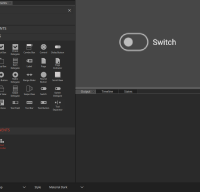-
Bug
-
Resolution: Unresolved
-
P2: Important
-
QDS 4.5
-
None
As a user I have selected one of the default dark themes of the quick controls. These controls are meant to be used on a dark background. The switch quick control has a label that has black font. The font color needs to be changed to be used with dark mode. There is no property sheet property for font color so I would have to go edit the code manually to change this.
This is not just specific to the switch label. Most likely all controls that have text or a label contentItem.