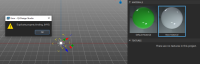Steps to reproduce:
- Create a 3D project using 3D or 3D Extended template
- ->3D View does not show the default cube
- Resetting view does not seem to help
- Adding another model, e.g. sphere works -> it's shown correctly
- Creating a new material and assigning it to default cube model gives "Duplicate property binding" error (see picture)
Additional information:
In general project, adding view3D does seem to work correctly, showing cube in 3D View
- mentioned in
-
Page Loading...