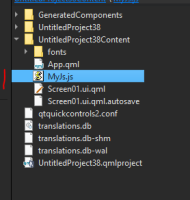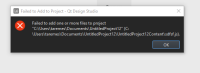Steps to reproduce:
- Create a general empty project
- Add JavaScript file (File -> New file -> JavaScript)
- After clicking "Finish" in the wizard, error "Failed to Add to Project" is shown
- Clicking OK will open the created .js file though, and looking at the project tree, file is created in the project (see attached picture)