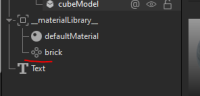Details
-
Bug
-
Resolution: Unresolved
-
P3: Somewhat important
-
QDS 4.5
-
1
Description
Steps to reproduce:
- Create a 3D project
- Add instance of some material from Content Library - Materials to the project
- ->Icon for the material in Navigator is not correct, see attached picture. Should be the same icon that defaultMaterial has.