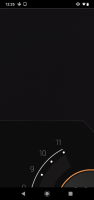-
Bug
-
Resolution: Invalid
-
P3: Somewhat important
-
Qt UI Viewer Android v26
-
None
-
-
QDS Berlin - 2024 Week 17/18
From the drawer menu select the settings page. Uncheck "Auto scale the project" checkbox (settings.png).
From the main menu select Examples and load "Cluster Tutorial" example. During projection, it's hard to spot that something is happening. The lack of possibility of any canvas movement makes it unreadable. (see run1.png and run2.png)
- mentioned in
-
Page Loading...