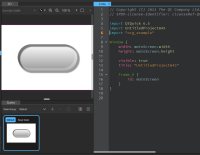Details
-
Bug
-
Resolution: Unresolved
-
P2: Important
-
QDS 4.5
-
None
Description
User can select any qml file as main ui.qml through the QDS UI, but currently it doesn't create imports for the files that are stored in subdirectory (for example generated through Bridge).
Steps:
1. Import a project through Bridge or create a folder with a simple .qml file.
2. Right click on the file in the Navigator and click "Set as Main .ui.qml File".
Result: "mainScreen" item type name in App.qml is rewriten into the selected Component, but the required imports are not generated.
Manually adding the import through "Add Components Module" works (but not for nested directory structures) or through the code editor, but ideally it should be handled automatically on assignment.