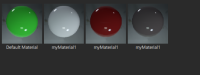-
Bug
-
Resolution: Fixed
-
P3: Somewhat important
-
QDS 4.6.0
Steps to reproduce:
- Create a material "myMaterial1" in Material Browser
- Right click it -> Add to Content Library
- Double click myMaterial1 in Material Browser to open Material Editor
- Change material property, e.g. color
- In Material Browser, right click it -> Add to Content Library
This works, but the name stays the same, so all materials added like this will be "myMaterial1".
It would make sense, if they would be "myMaterial1_1", "myMaterial1_2" or something like that.