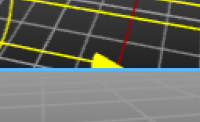If transform (move, scale, rotate) gizmo or light cone gizmo is in hovered state when mouse moves outside the active split (or 3D view entirely), the hovered state will not be cleared. This is causes other transform or light gizmos in other splits not respond to hover or clicks.
For example, create default 3D project and activate split view. Drag the light/move the camera so that when light is selected, the brightness control arrow is just next to the edge of the split like this:
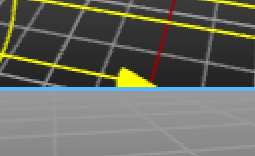
Now, hover over the arrow head so it turns white and move mouse down to the other split. Note how the arrow stays white. Now try to hover/click on the brightness arrow of the same gizmo in another split -> hover is not noticed and click goes through the gizmo.