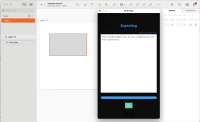-
Bug
-
Resolution: Out of scope
-
P3: Somewhat important
-
QDS 4.5.1, QDS 4.6.0, QDS 4.6.1
-
-
QDS Berlin - 2024 Week 35/36
The attached simple project fails to export. Below is the error message.
Error: Exporting failed. Error: An Obj-C exception occurred.
Error: Export failed.
The version I tried is listed in the Environment section.
Steps to Reproduce:
1. Create a project and save it locally.
2. Select the artboard and place the Rectangle.
3. I tried to export, but it failed. (I did not set any properties.
I exported with the following operations, both of which failed.
- Create a new blank project, then export.
- Create a new blank project, then add a blank Artboard, then export.
- depends on
-
QDS-13482 Sketch plugin is incorrect in QDS 4.5.1
-
- Closed
-