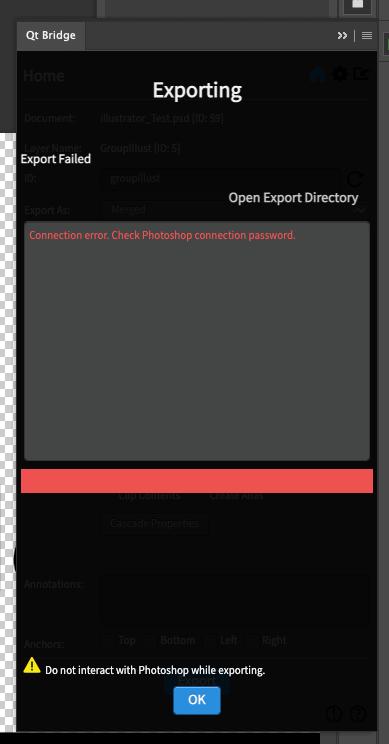-
Bug
-
Resolution: Invalid
-
 Not Evaluated
Not Evaluated
-
None
-
QDS 4.5.1
-
None
‘Connection error. Check Photoshop connection password.’ When Exporting Illustrator Files in Photoshop
I imported an Illustrator file into Photoshop to export it, but encountered the error message ‘Connection error. Check Photoshop connection password.’ Re-logging into Creative Cloud and attempting the export again did not resolve the issue.
Steps to Reproduce:
1. Open Photoshop and import the Illustrator file as a smart object.
2. Click the export button in Photoshop Bridge.
3. The error message ‘Connection error. Check Photoshop connection password.’ appears in Bridge.
Troubleshooting Steps Taken:
1. Re-logged into Creative Cloud
2. Checked for updates for Photoshop and Creative Cloud software
3. Verified internet connection
4. Restarted the system
Could you please provide assistance in resolving this issue?
Additionally, if there are any recommendations or best practices for using Photoshop Bridge effectively, I would greatly appreciate the guidance.