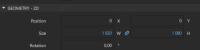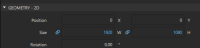-
Bug
-
Resolution: Fixed
-
P3: Somewhat important
-
QDS 4.6.0
-
None
-
e3842cf23 (qds/dev), 1717a386b (qds/dev), 5903b8e88 (qds/4.6)
- Create a project
- Open Properties view
- -> size is shown in format width "1 920", height "1 080" -> space after thousand number
- It used to be without the space just "1920" "1080"
- Change width to 1200 by typing and pressing enter key
- -> space still there
- Re-type 1200 and press enter
- -> space gone now
| For Gerrit Dashboard: QDS-13536 | ||||||
|---|---|---|---|---|---|---|
| # | Subject | Branch | Project | Status | CR | V |
| 589576,4 | QmlDesigner: Fix SpinBox showing group separator | qds/dev | qt-creator/qt-creator | Status: MERGED | +2 | +1 |
| 589879,2 | QmlDesigner: Add custom int and double validator | qds/4.6 | qt-creator/qt-creator | Status: MERGED | +2 | 0 |
| 589883,3 | QmlDesigner: Add custom int and double validator | qds/dev | qt-creator/qt-creator | Status: MERGED | +2 | +1 |