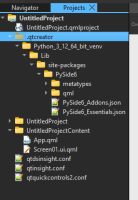-
Bug
-
Resolution: Fixed
-
P3: Somewhat important
-
QDS 4.6.0, QDS 4.7.0
-
None
-
-
QDS Berlin - 2024 Week 37/38, QDS Berlin - 2024 Week 39/40, QDS Berlin - 2024 Week 41/42, QDS Berlin - 2024 Week 43/44, QDS Berlin - 2024 Week 45/46, QDS Berlin - 2024 Week 47/48, QDS Berlin - 2024 Week 49/50, QDS Berlin - 2024/25 51-2, QDS Berlin - 2025 Week 3/4, QDS Berlin - 2025 Week 5/6, QDS Berlin - 2025 Week 7/8, QDS Berlin - 2025 Week 9/10, QDS Berlin - 2025 Week 11/12, QDS Berlin - 2025 Week 13/14
The project view shows the entire contents of a virtual environment generated by Qt Creator.
Steps to reproduce
- Create a project in QDS
- Enable Python generator
- Create a .pyproject manually with the required files (because it isn't auto generated, should it be?) See attached UntitledProject.zip

- Open it with Qt Creator
- Open main.py and install the Python environment
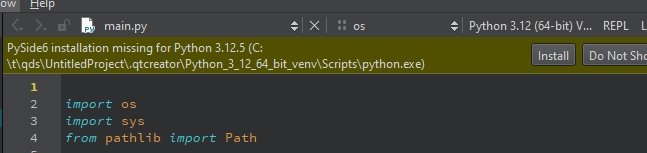
- Return to QDS and check the Projects view

Sometimes QDS becomes unresponsive
–
Update
The .qtcreator folder contents get exported to CMake when the option is enabled in QDS. The resulting project fails to run in Qt Creator.