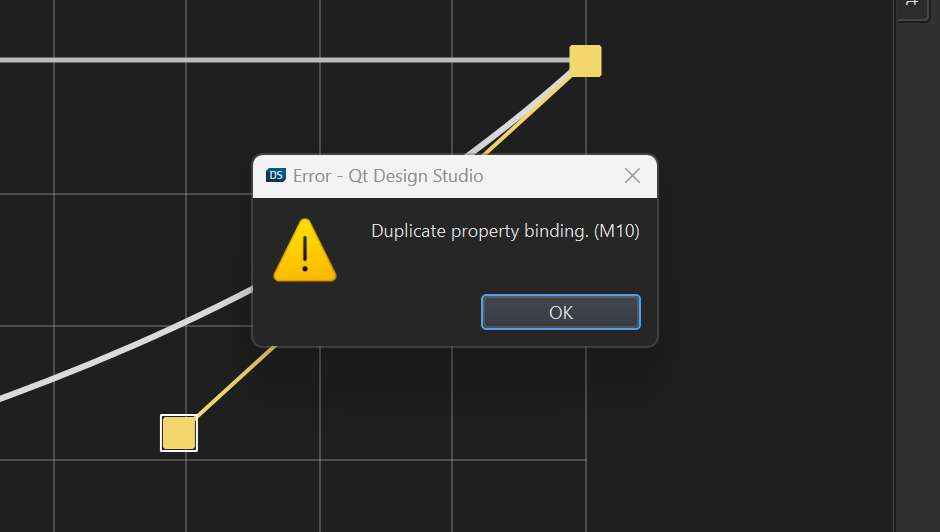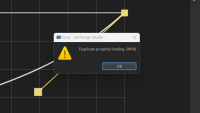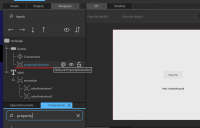-
Bug
-
Resolution: Cannot Reproduce
-
P3: Somewhat important
-
QDS 4.6.0
-
None
<Reproduction Steps>
(1) Create a project on QDS
(2) Add a property animation
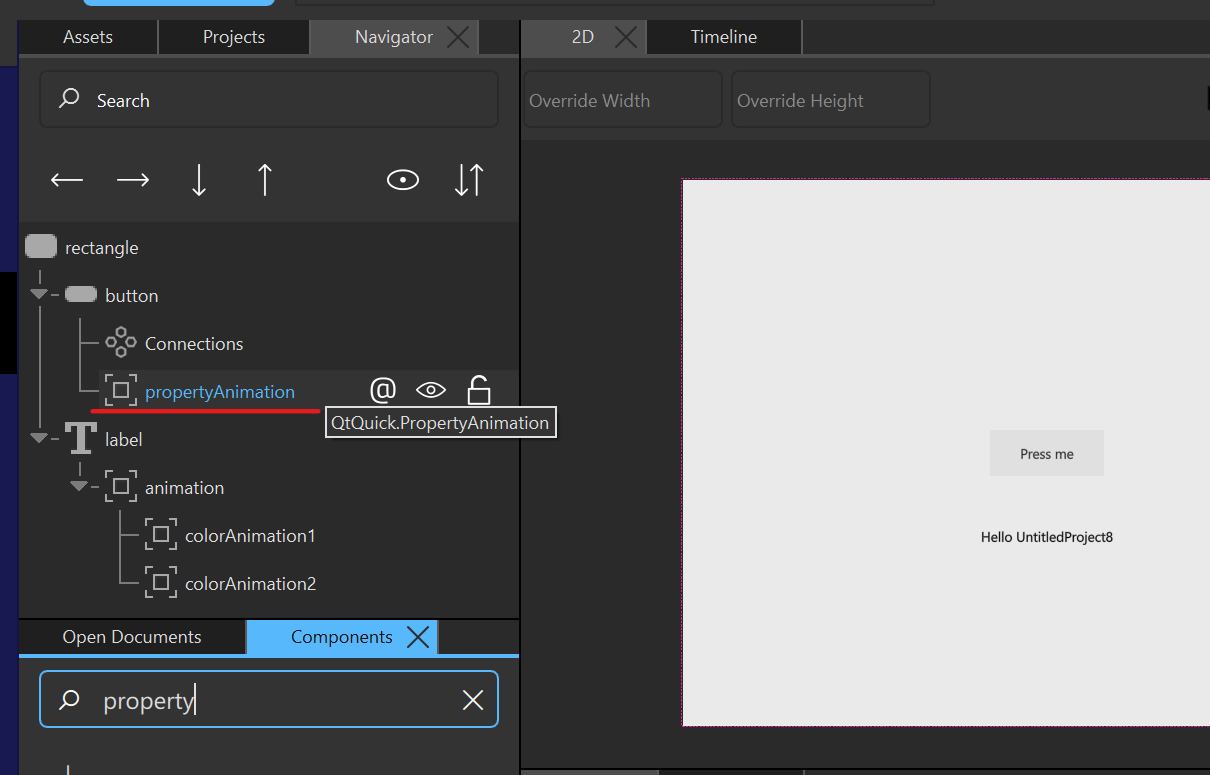
(3) Add an easing curve on Properties tab and save the change. *It's important to save the change before editing the easing curve again to reproduce the issue.
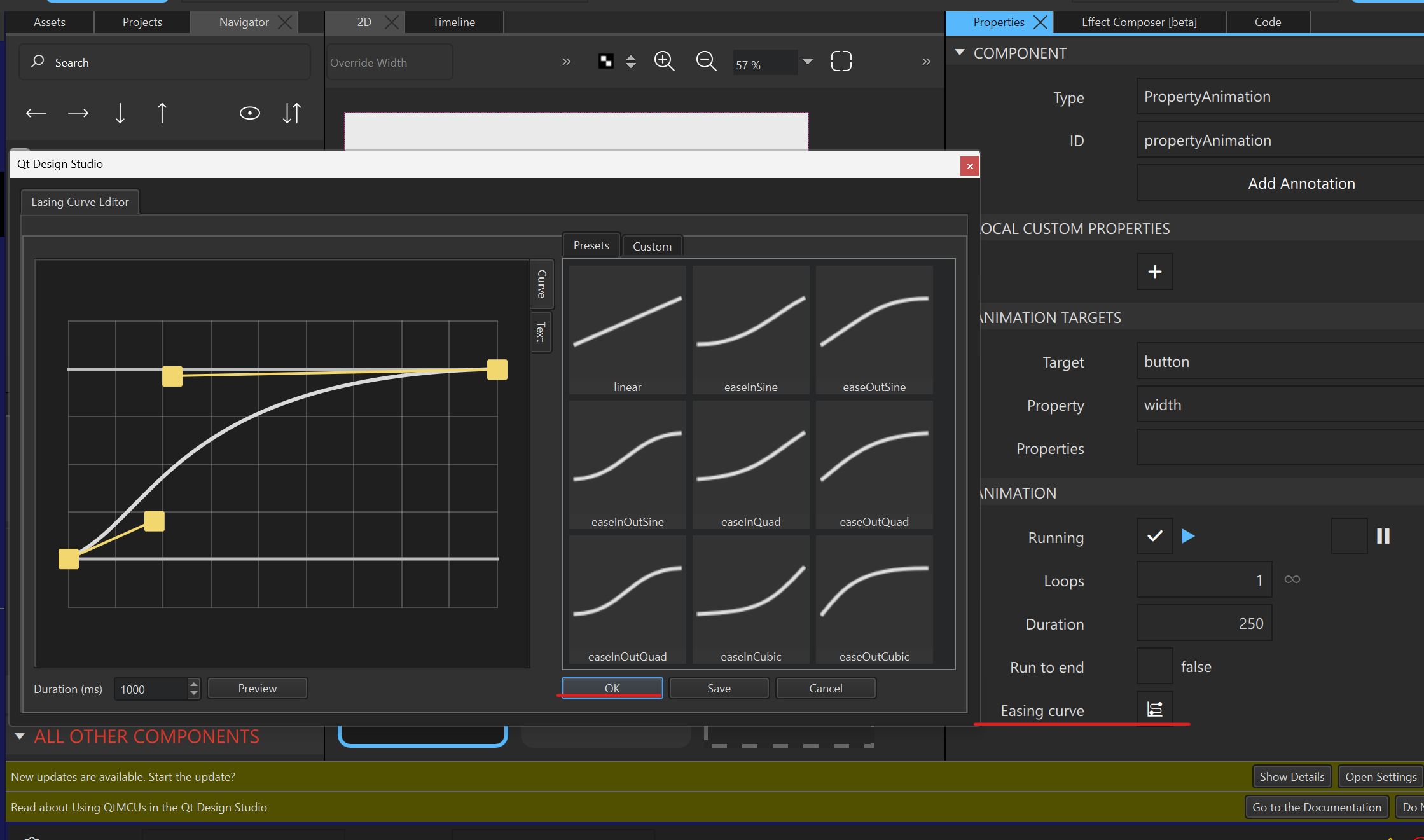
(4) Open te Easing Curve Editor again, change the curve and click OK.
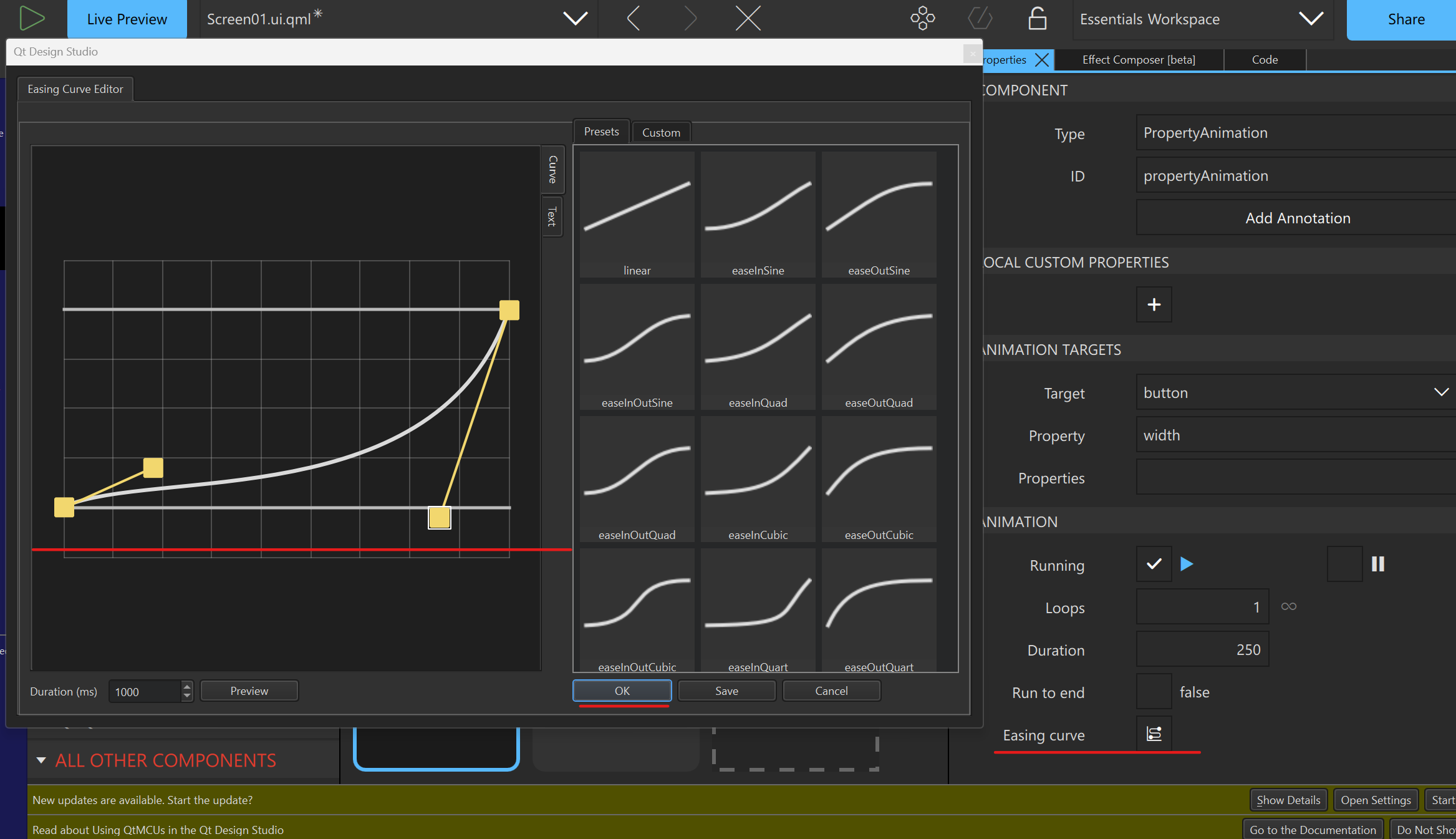
(5) I shows Duplicate property binding. (M10) error.