Dragging and dropping an image file to the design view creates an image element with the wrong source path
Steps
- Create an empty project
- Drag any image file from outside the project directory to the window in design mode
- Look at the source code of the created Image element. The source is set to the original location, not the path where the file is copied inside the project directory.
The application appears to work in QDS but fails when compiled.
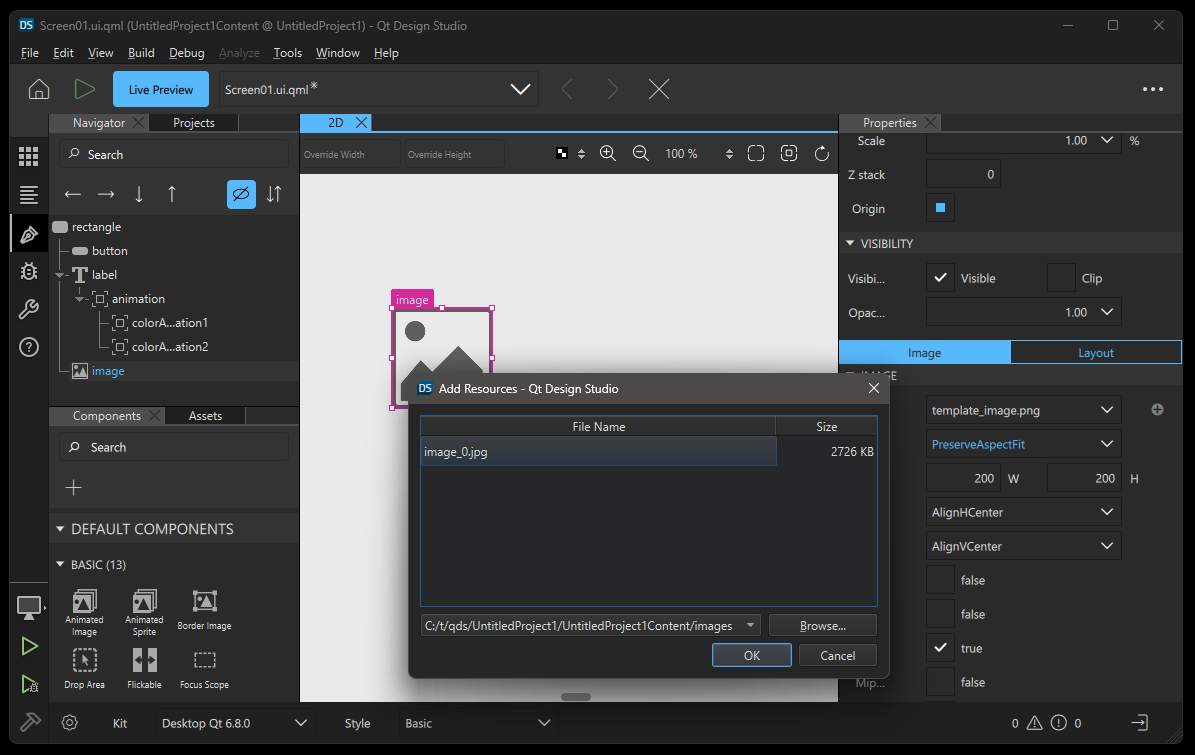

| For Gerrit Dashboard: QDS-13861 | ||||||
|---|---|---|---|---|---|---|
| # | Subject | Branch | Project | Status | CR | V |
| 599884,2 | QmlDesigner: Fix generated Image item path after import | qds/dev | qt-creator/qt-creator | Status: MERGED | +2 | +1 |

