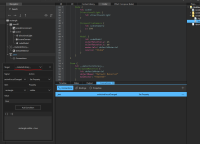-
Bug
-
Resolution: Fixed
-
P3: Somewhat important
-
QDS 4.6.1, QDS 4.7.0
-
None
-
1
-
2131e92f3 (qds/dev)
-
QDS Oulu - 2024 Week 43/44
Steps to reproduce:
- Create a 3D project
- Select Text in Navigator
- Click + in Connections view
- -> Target in the opening dialog is shown correctly (_text)
- Change Action to "Set Property"
- -> _ materialLibrary_ is now shown as Target, although it was not changed
- Also saw this issue reproducing once in non-3D project (target changed from button to animation) but could not then find reliable steps to reproduce.
| For Gerrit Dashboard: QDS-13904 | ||||||
|---|---|---|---|---|---|---|
| # | Subject | Branch | Project | Status | CR | V |
| 600524,2 | QmlDesigner: Fix target display on combobox model change | qds/dev | qt-creator/qt-creator | Status: MERGED | +2 | +1 |