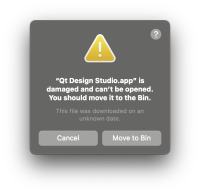-
Bug
-
Resolution: Cannot Reproduce
-
P2: Important
-
None
-
QDS 4.6.1
-
None
Steps to reproduce:
- Remove previous Qt Design Studio installation with Qt online installer
- Install Qt Design Studio 4.6.1 with Qt Online installer
- Launch (Qt Design Studio.app)
Expected outcome:
- QDS opens up
Actual outcome:
- Dialog is shown with the text ""Qt Design Studio.app" is damaged and can't be opened. You should move it to the Bin"
- This dialog is confusing for the user and isn't guiding them on how to override this in Privacy & Security. The dialog is coming from macOS.
Workaround:
- Click "Open anyway" button under Settings -> Privacy & Security -> "Qt Design Studio.app" was blocked to protect your mac
Environment:
- macOS Sequoia 15.0.1