-
Bug
-
Resolution: Out of scope
-
 Not Evaluated
Not Evaluated
-
None
-
QDS 4.6.1
-
None
When importing a switch design from Figma into QDS, the position of the icon within the switch slightly changes.
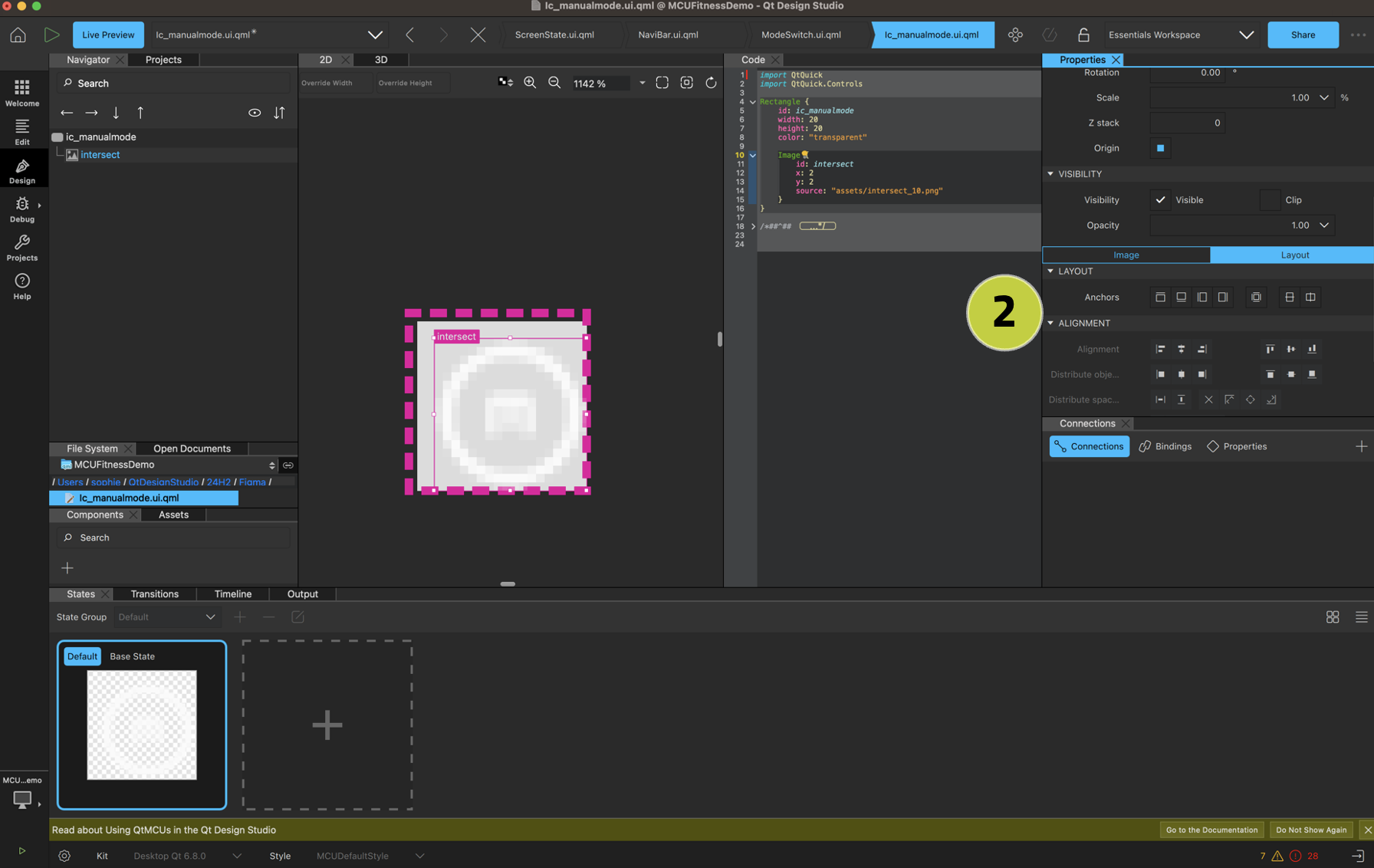
Figma Link
https://www.figma.com/design/9ceGq879vYaIrv7GeVtCYy/PositionIssue?node-id=0-1&t=FaJiCRCcvLmNpXdy-1