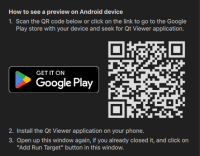-
Suggestion
-
Resolution: Duplicate
-
 Not Evaluated
Not Evaluated
-
None
-
None
-
None
-
QDS Berlin - 2025 Week 3/4
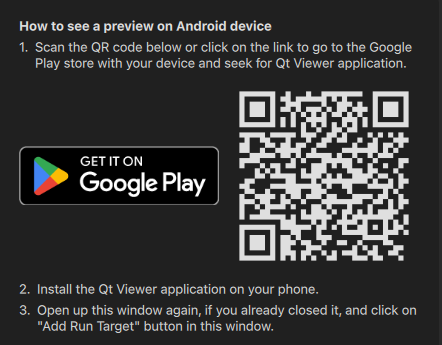
(original guide)
how to see a preview on android device
1)scan the QR code below or click on the link to go to the google play store with your device and seek for qt viewer application
2)install the qt viewer application on your phone
3) open up this window again, if you already closed it, and click on 'add run target' button in this window
(Suggested update)
I think the third point could be a bit clearer. Right now, it’s not obvious that entering the IP address in the run target section activates the + button.
How about something like this: If the window is closed, reopen it, enter the IP in the 'Run Target' section to activate the + button, and then press 'Run Target'