-
Bug
-
Resolution: Unresolved
-
P3: Somewhat important
-
QDS 4.6.1
-
None
Overview:
- The curve is distorted.
- The arc does not fully close.
- In the 2D window, the display of Arc and Ellipse components is misaligned.
Details:
Place the following three objects:
- Ellipse Component (Foreground)
- Fill: None
- Stroke: Blue
- Stroke Width: 4
- Arc Component
- Stroke: Blue
- Stroke Width: 4
- Ellipse Component (Background)
- Fill: White
- Stroke: Red
- Stroke Width: 4
Fig1: 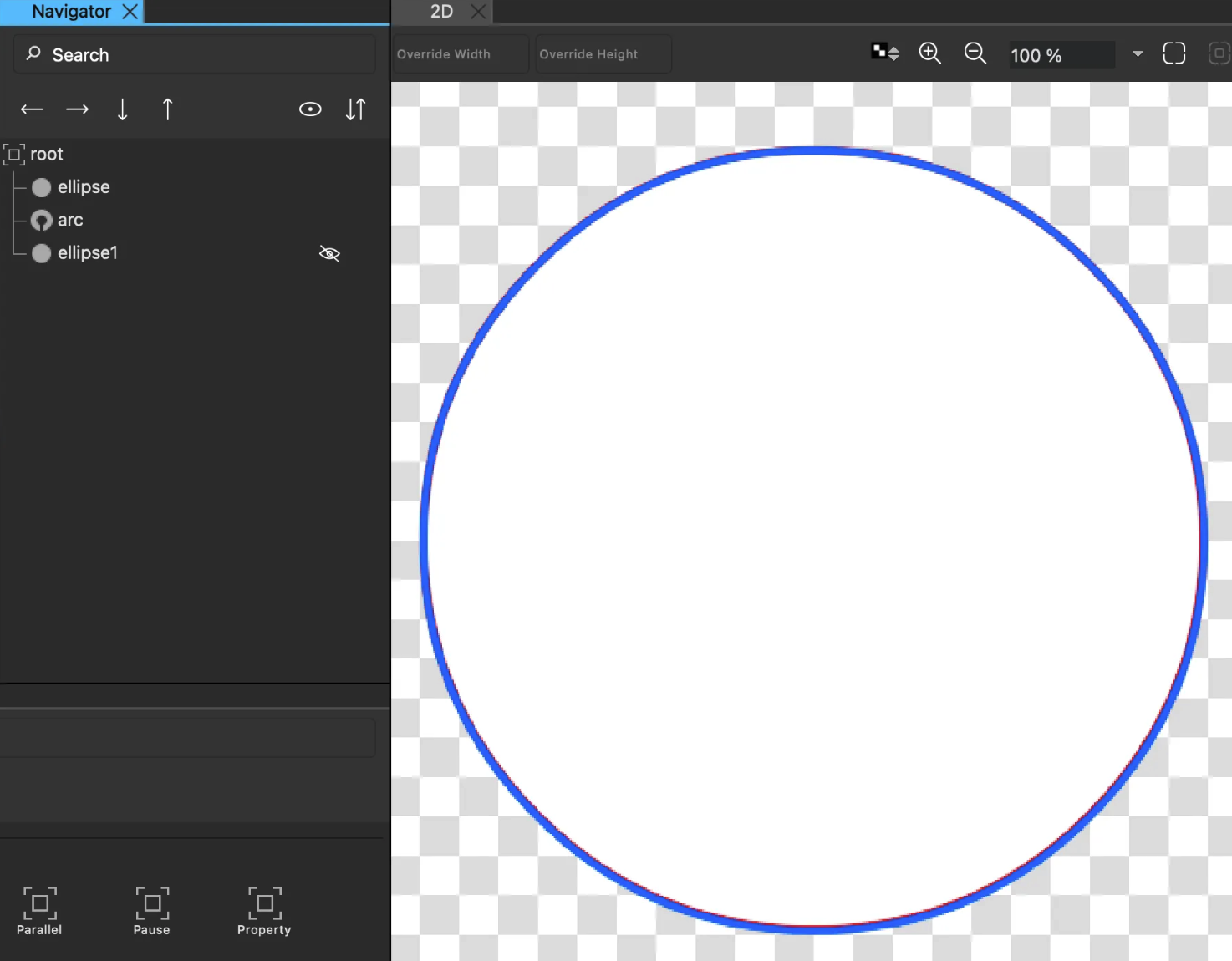
When displaying No2 and No3 in the 2D window, the lines are misaligned, and the red line in the background (No3) remains visible.
- - - - - - - - - - -
Fig2:
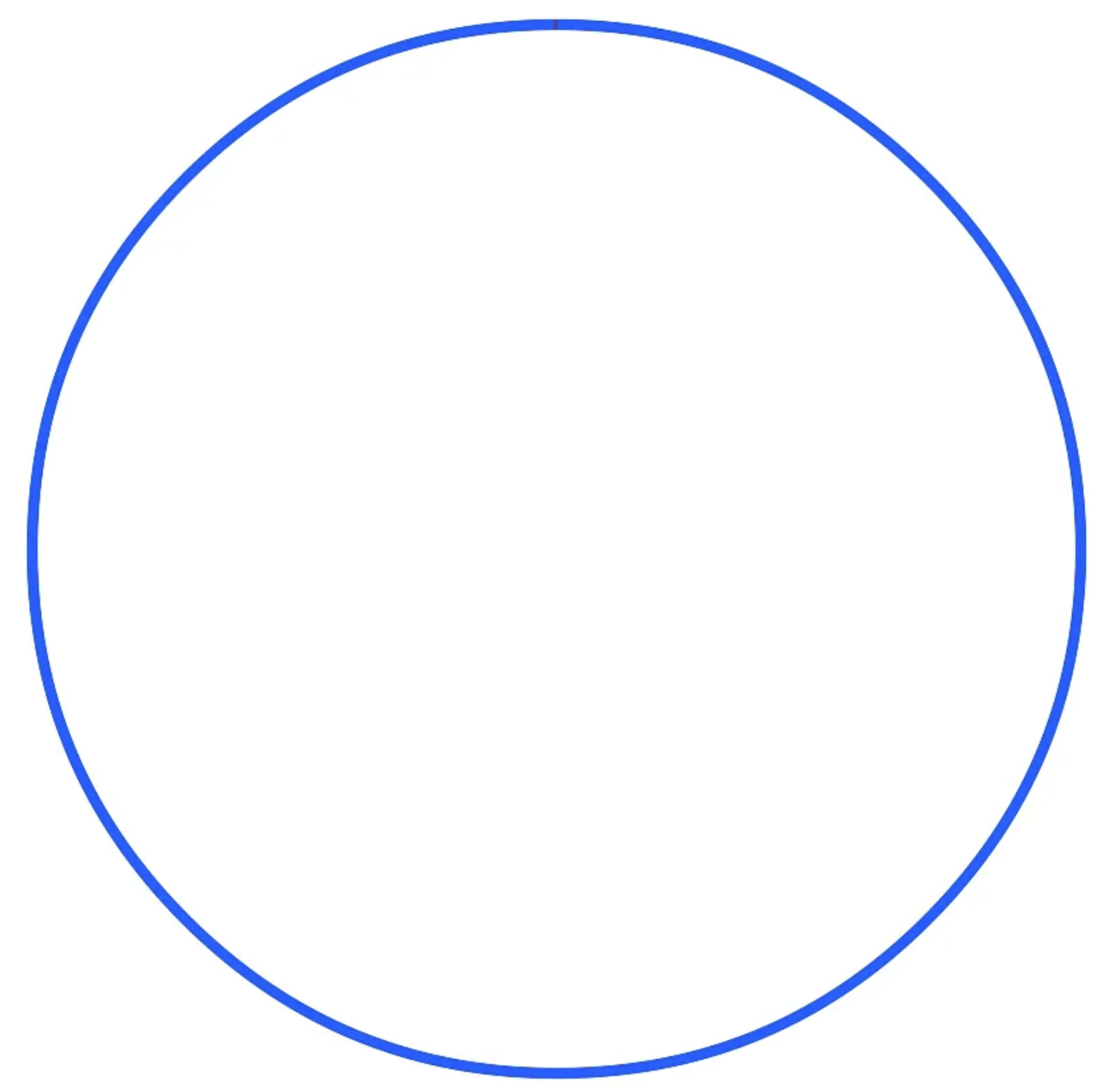
When displaying No2 and No3 in live preview, the arc is not fully closed, leaving a gap at the 12 o'clock direction.
- - - - - - - - - - -
Fig3:
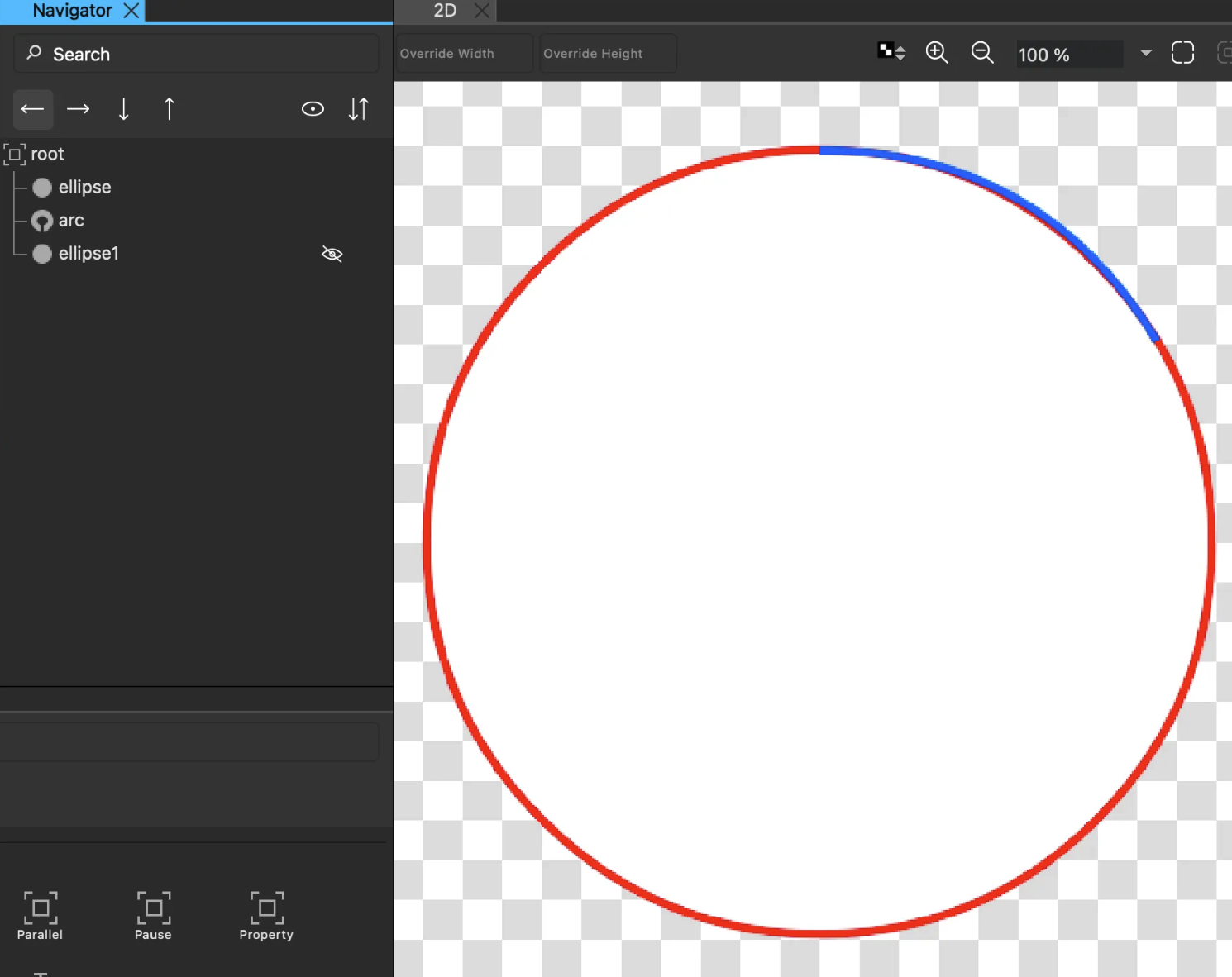
When displaying No2 and No3 in the 2D window, the arc becomes distorted.
ArcItem { id: arc begin: 0 end: 59 }
- - - - - - - - - - -
Expectation value:
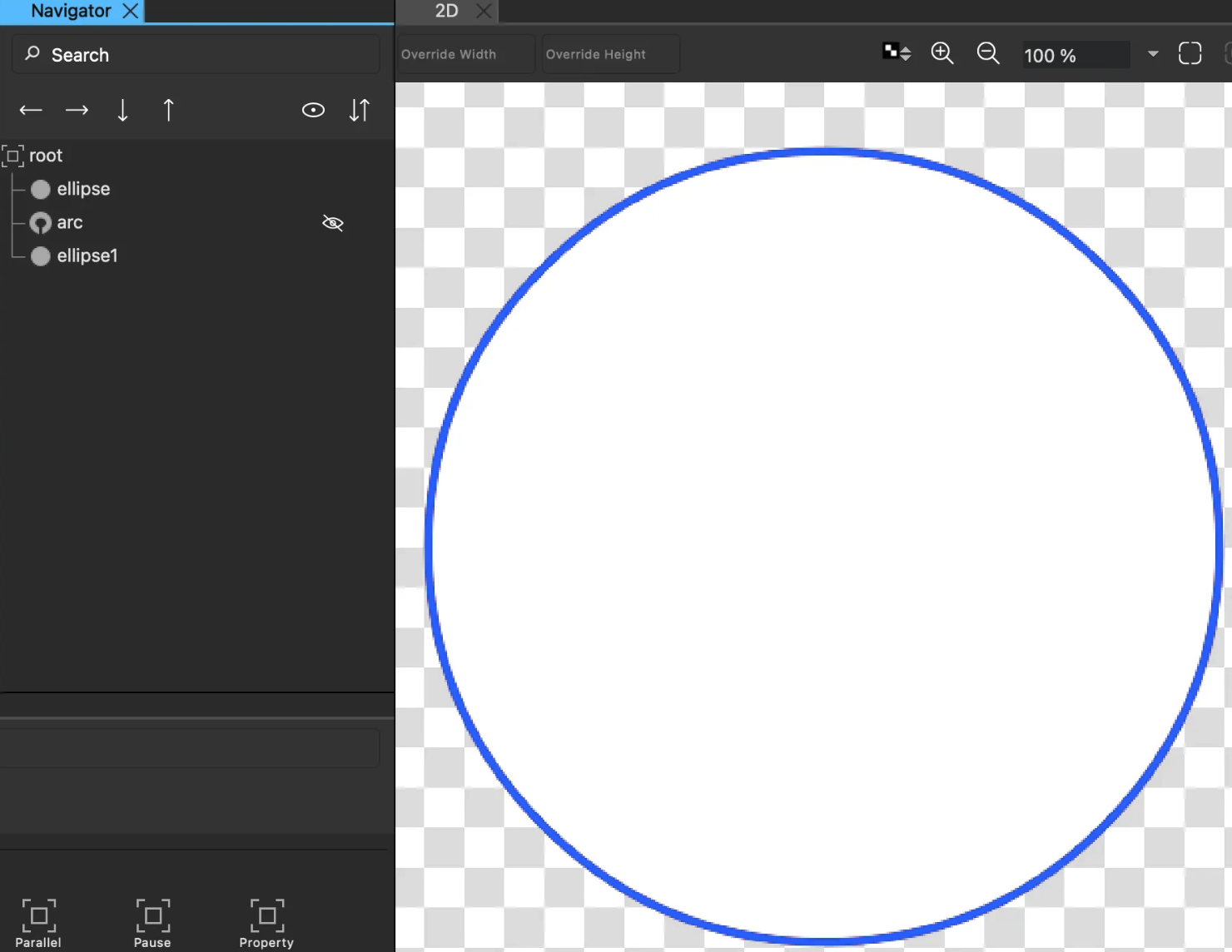
When displaying No1 and No3 in the 2D window, the overlapping lines cause the red line in the background (No3) to be invisible.
- mentioned in
-
Page Loading...