-
Bug
-
Resolution: Unresolved
-
 Not Evaluated
Not Evaluated
-
None
-
QDS 4.6.2
-
None
<Issue>
When Qt Quick Controls template(https://www.figma.com/community/file/1185200043286168239) and Effect export are used together, it generages a QML which has an error inside.
<Reproduction Steps>
(1) Download and open the attached QQControls_Effects.fig.
(2) You can see that the "hovered" Basic Button has a Dropshadow applied.
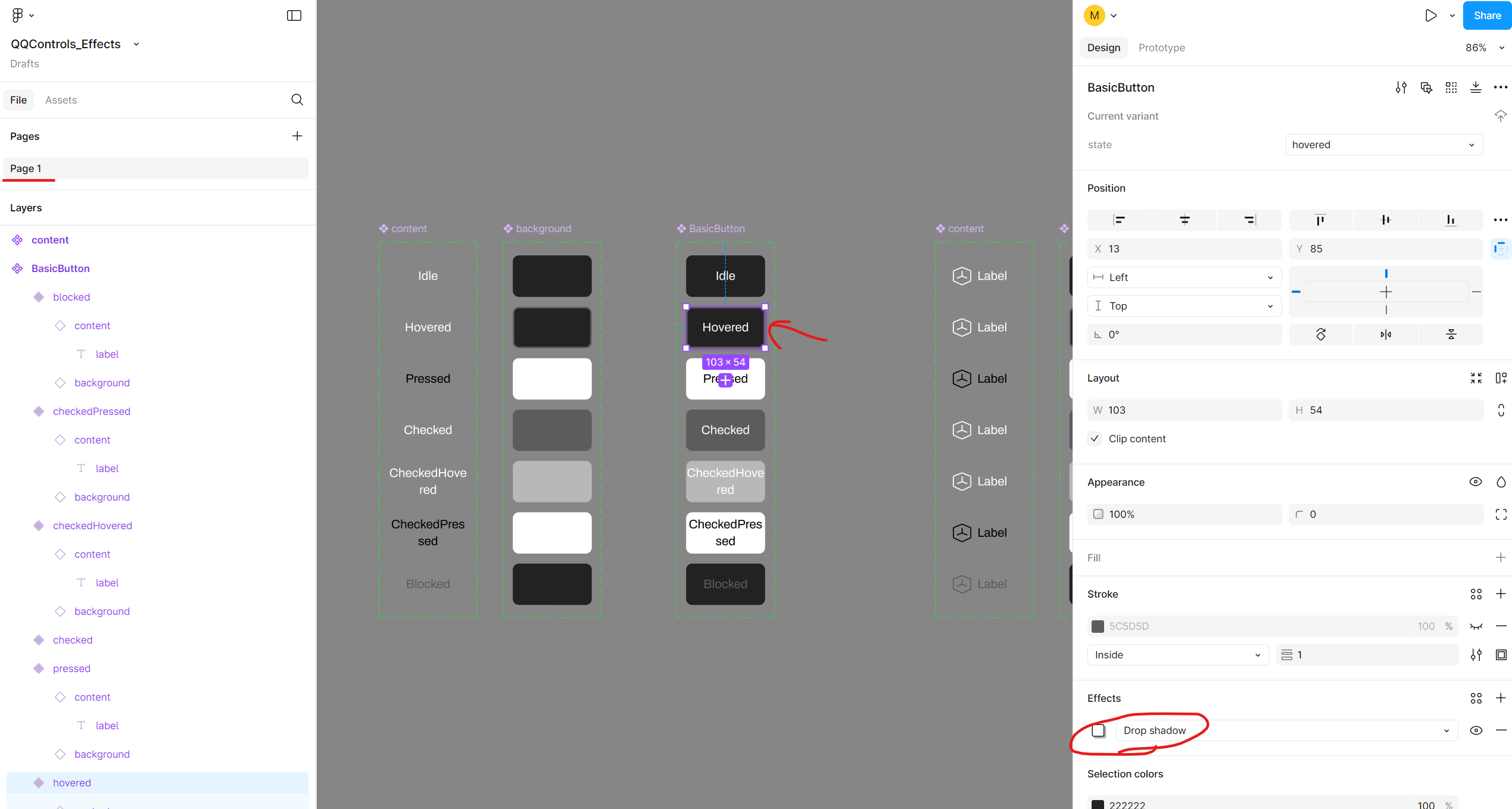
(3) Export it with Qt Bridge for Figma. Make sure Design Effects is enabled. The version of the plugin is 4.6.

(4) Import the output(attached as Button_Test_QQControls2.qtbridge) to Qt Design Studio 4.6.2.
(5) Open the BasicButton.ui.qml(the project is attached). Running it shows the following runtime errors.
BasicButton.ui.qml:117: ReferenceError: basicButton_DesignEffect is not defined
(6) Check BasicButton.ui.qml and find out that the state change refers to the unexistent id "basicButton_DesignEffect."


