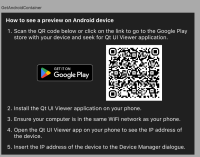Details
-
Bug
-
Resolution: Done
-
P2: Important
-
QDS 4.7.0
-
32499daf3 (qds/dev), f45e8e13a (qds/dev)
-
QDS Berlin - 2025 Week 3/4
Description
During exploratory testing we noticed that text in the instructions in the Device Manager are not correct. Also, if the user does not have any targets set up, it should be open by default.
New text:
How to see a preview on Android device
- Scan the QR code below or click on the link to go to the Google Play store with your device and seek for Qt UI Viewer application.
- Install the Qt UI Viewer application on your phone.
- Ensure your computer is in the same WiFi network as your phone.
- Open the Qt UI Viewer app on your phone to see the IP address of the device.
- Insert the IP address of the device to the Device Manager dialogue.
Design is the same as it is at the moment, we just add in more text to help the user to get started.
Attachments
Issue Links
- replaces
-
QDS-14411 Suggested Update for Step 3 in Preview Guide
-

- Closed
-
| For Gerrit Dashboard: QDS-14501 | ||||||
|---|---|---|---|---|---|---|
| # | Subject | Branch | Project | Status | CR | V |
| 617500,5 | QmlDesigner: Adjust UI text for instructions | qds/dev | qt-creator/qt-creator | Status: MERGED | +2 | +1 |
| 617505,4 | QmlDesigner: Adjust default size of DeviceManagerWidget | qds/dev | qt-creator/qt-creator | Status: MERGED | +2 | 0 |