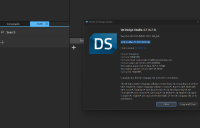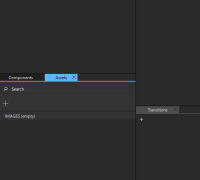-
Bug
-
Resolution: Fixed
-
P2: Important
-
QDS 4.7.0
-
None
-
2
-
6f5debb5f (qds/dev), bca1d47c9 (qds/4.7)
-
QDS Oulu - 2025 Week 7/8
Steps to reproduce:
- Start DS
- Create a new general project
- Open Assets view
- -> Fonts and Images folders are visible as expected
- Close the project File -> Close all projects and editors
- Create a new general project
- -> Assets view is empty: not showing the Fonts folder or Images folder and if some assets are imported, they do not come visible.
- Tested on Windows with QDS 4.7 beta4 (Built on Jan 15 2025 01:28:58)