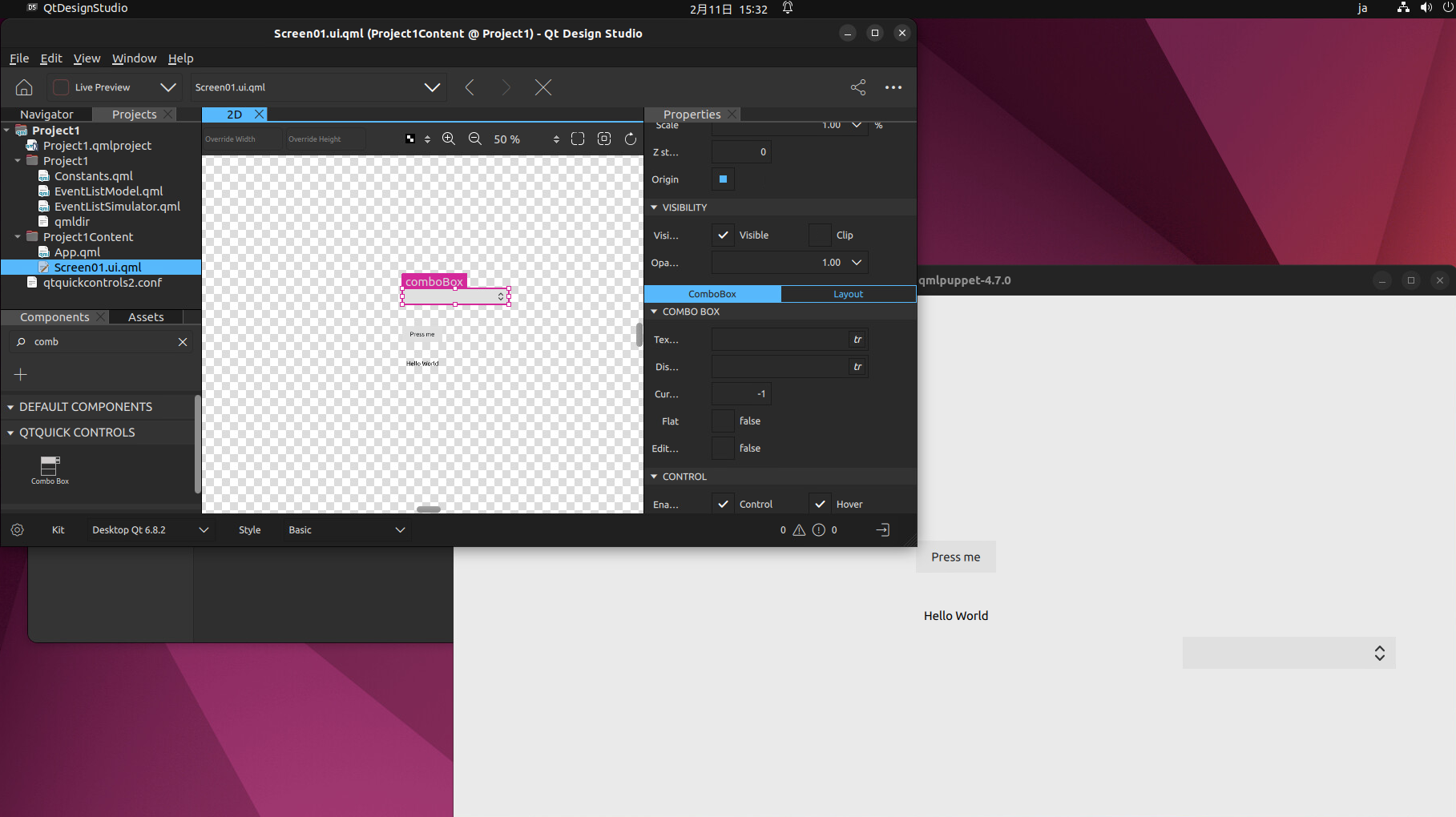-
Bug
-
Resolution: Duplicate
-
P2: Important
-
None
-
QDS 4.7.0
Controls are shown in a different location in live preview.
- Create an empty project.
- Select Qt 6.5. Select virtual keyboard
- Run a live preview
- Drag a combo box above the button added by the wizard
Result - the button appears in a different position in the preview window.
It is shown correctly when the application is run