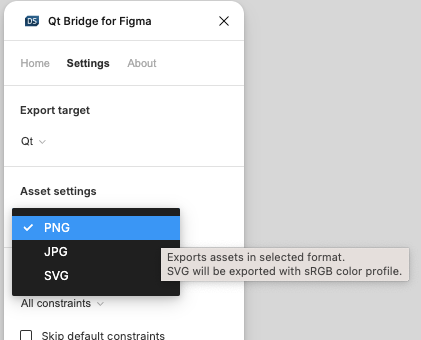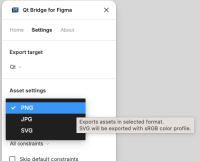-
Suggestion
-
Resolution: Unresolved
-
 Not Evaluated
Not Evaluated
-
None
-
None
-
None
What does "asset" mean?
In the Asset Setting, when selecting JPG, PNG, or SVG, which assets are these options for? Are these options for choosing the format of the images that will be exported?
It seems like these options determine the format of the images being exported. For example, when exporting from Figma, I understand that if you merge the vector and choose the file extension, it will be exported according to the asset settings.
Apart from this case, are there other items that can be considered assets? How should we define the term "asset"?
In the guide,"Export assets in the selected format (JPG, PNG, or SVG). For SVG format, you can set a fallback option as not all assets can be exported properly to it."
It seems that a more detailed explanation is needed in this guide.