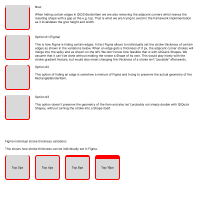-
 Technical task
Technical task
-
Resolution: Unresolved
-
 Not Evaluated
Not Evaluated
-
None
-
None
Now
When hiding certain edges in QtDS BorderItem we are also removing the adjacent corners which leaves the
resulting shape with a gap at the e.g. top. That is what we are trying to avoid in the framework implementation
as it invalidates the give height and width.
Option #1 (Figma)
This is how Figma is hiding certain edges. In fact Figma allows to individually set the stroke thickness of certain
edges as shown in the variations below. When an edge gets a thickness of 0 px, the adjacent corner strokes will
merge into the spiky end as shown on the left. We don’t know how feasible that is with QtQuick Shapes. We
assume that it can’t be done without making the stroke a Shape of its own. This would play nicely with the
stroke gradient feature, but would also mean changing the thickness of a stroke isn’t “possible” afterwards.
Option #2
This option of hiding an edge is somehow a mixture of Figma and trying to preserve the actual geometry of the
Rectangle/BorderItem.
Option #3
This option doesn’t preserve the geometry of the item and also isn’t probably not simply doable with QtQuick
Shapes, without turning the stroke into a Shape itself.
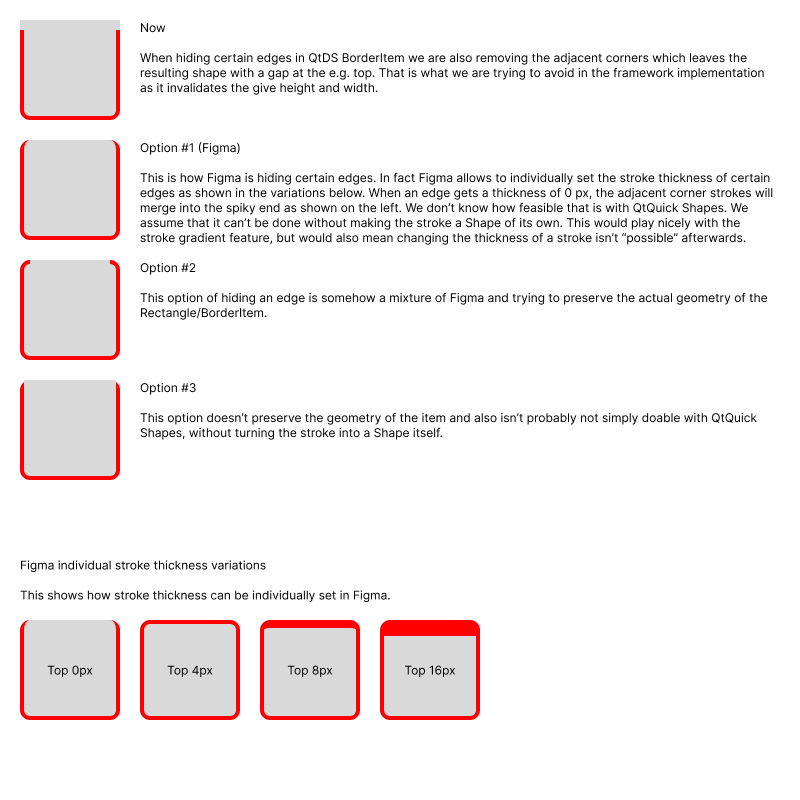
We also need to figure out what we will do with bevel corners if we decide on an option to hide edges.