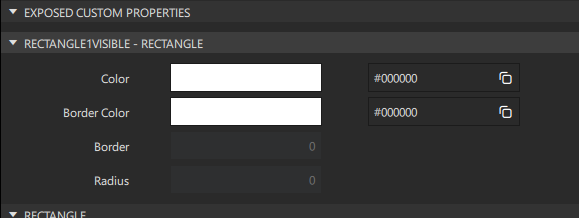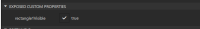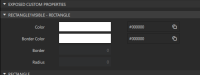-
Bug
-
Resolution: Fixed
-
P2: Important
-
QDS 4.8.0
Regression to QDS4.7.1
Steps to reproduce:
- Create a general project
- Add Rectangle to 2D View
- Select it and click "Create component" and OK
- Select created component and click "Edit component"
- Inside the component file, export some property as alias, e.g. click action icon beside Visibility property and select "Export property as alias"
- Save changes and close & reopen the project
- In Screen01.ui.qml file, select rectangle component in Navigator and check properties in Properties view
- Instead of seeing exposed custom properties like this (as they are shown in 4.7.1):
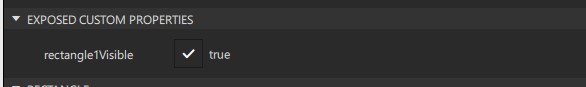
- QDS 4.8.0 shows those like this: