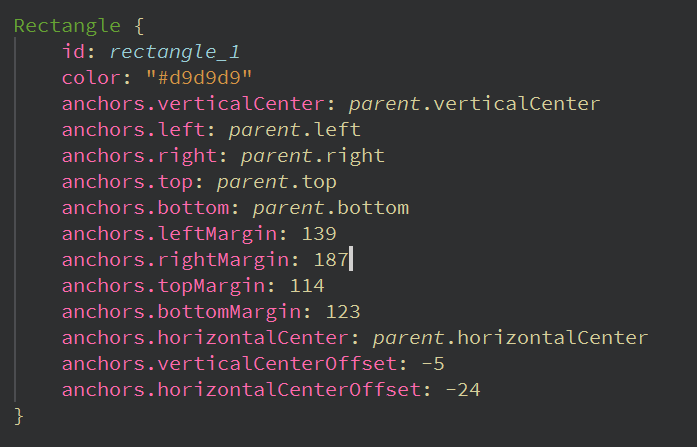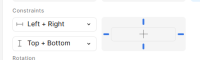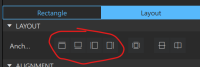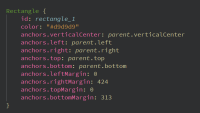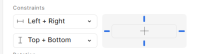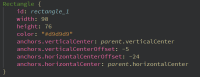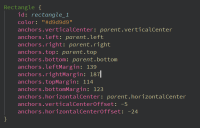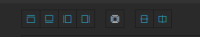-
Bug
-
Resolution: Fixed
-
P1: Critical
-
QDS 4.7.1
-
None
-
92e453eae (qds/dev), cf4226778 (qds/4.7)
-
QDS Berlin - 2025 Week 21/22, QDS Berlin - 2025 Week 23/24
for example I have QML like
Rectangle {
id: rectangle_1
color: "#d9d9d9"
anchors.verticalCenter: parent.verticalCenter
}
click

you will get
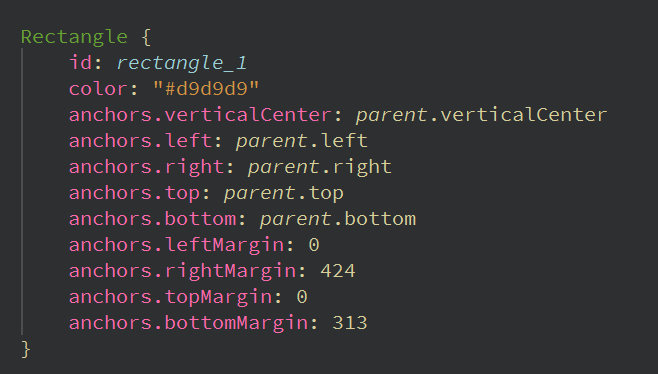
Figma QtBridge version:
1. create a empty project
2. open Untitled (1).fig![]()
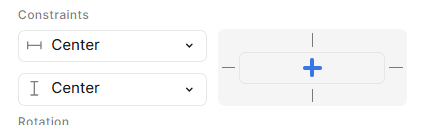
3. Import it
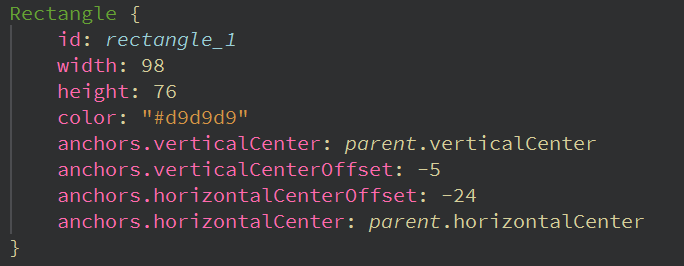
4. Change constraints

4. remove the old one (in Download folder) and reimport it into QDS
5. you will see
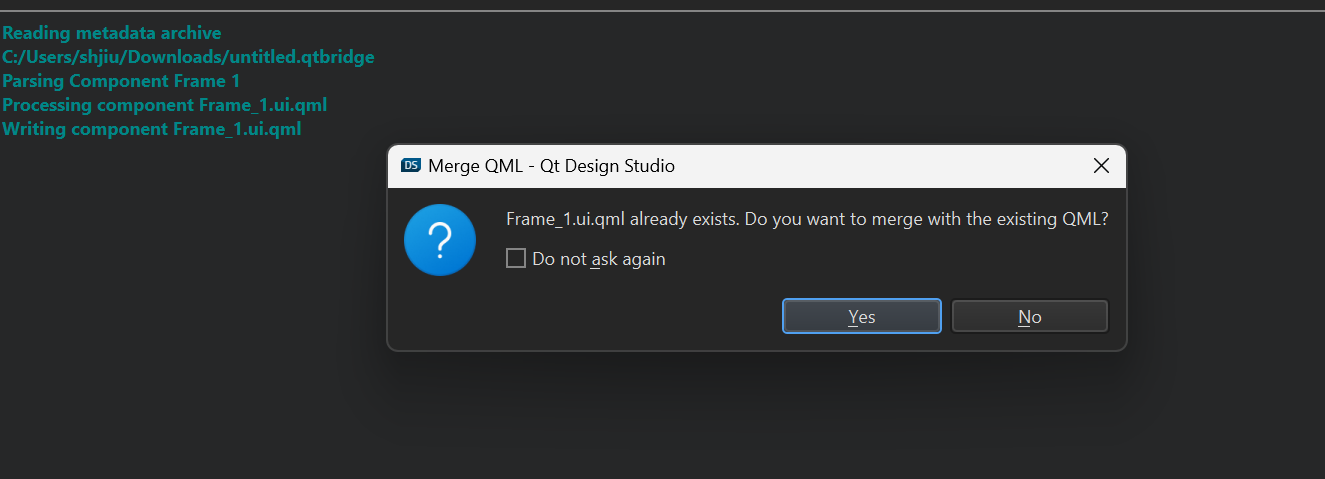
6. and get this