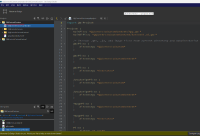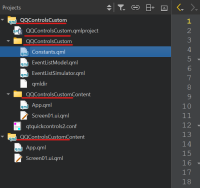-
 User Story
User Story
-
Resolution: Unresolved
-
P2: Important
-
QDS 4.7.1
-
None
Description:
Currently, once a project is created in Qt Design Studio, renaming the project is a tedious and error-prone process.
For example, if a user creates a project named "QQControlCustom", this name gets propagated to multiple locations:
- The root folder name
- The .qmlproject file name
- The .qmlproject internal content
- Generated resource or asset paths
- Possibly even inside component or file names depending on the templates used
To rename the project, the user must manually:
- Rename the project folder
- Rename the .qmlproject file
- Edit the contents of that file
- Manually verify and fix any other name dependencies across the project
This is cumbersome, especially for beginners or designers using Qt Design Studio.
Proposal:
We propose adding a "Rename Project" option to the context menu when right-clicking a project in the Projects view. This feature would:
- Prompt the user to enter a new project name
- Automatically update all relevant names and paths throughout the project
- Maintain project integrity without requiring the user to manually edit files or restructure folders
Impact:
This improvement would:
- Significantly enhance usability and user experience
- Save time and reduce user errors during early prototyping or when rebranding projects
- Make Qt Design Studio feel more polished and aligned with user expectations from modern IDEs
It is especially valuable for designers or non-technical users, who may be less comfortable manually editing project files and paths.