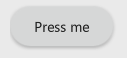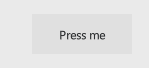-
Bug
-
Resolution: Cannot Reproduce
-
P2: Important
-
QDS 4.7.2
-
QDS Berlin - 2025 Week 21/22
Steps to reproduce:
- Create a project
- Open 2D View
- -> Button style does not look correct, although basic style is selected in bottom toolbar combobox
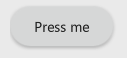
- Select "basic" style again from the combobox
- -> now 2D view updates to show the correct style

- Tested with 4.7.2 build number 496
- Also selecting different styles in the project wizard seems to have no effect. When project is opened, style is always shown as "basic" in the combobox and visually as seen in the first picture.
- Regression to 4.7.1