-
Bug
-
Resolution: Unresolved
-
 Not Evaluated
Not Evaluated
-
None
-
QDS 4.7.1
-
None
The dummydata folder works as expected in the QtDS 2D editor. However, it doesn't seem to work when using Live Preview or Run App buttons.
The attached DummyDataTest.zip is simple app that uses a dummycontext context property with a value property set to a Text item. The 2D editor window correctly pulls from the /dummydata/dummycontext.qml file, but Live Preview shows nothing. See screenshot below.
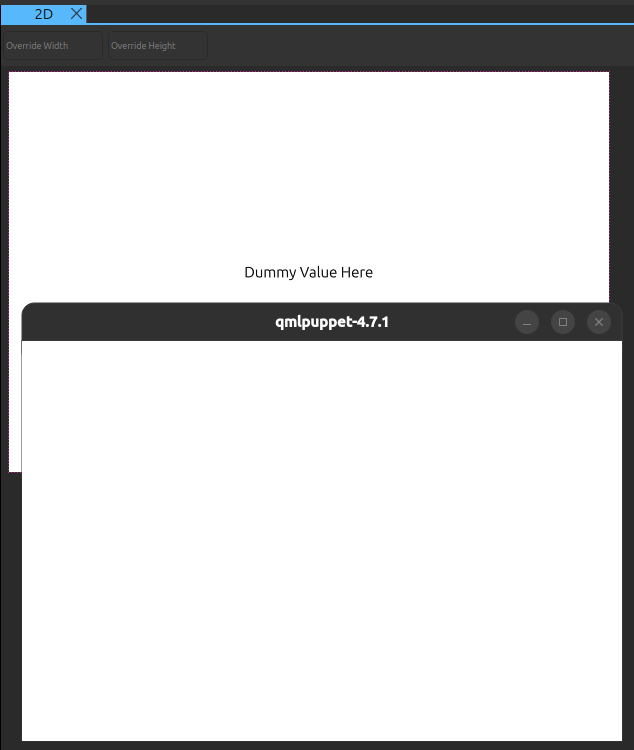
Running the qmlpuppet command myself I can get the debug output (modified paths to hide user account info on my machine):
/path/to/Qt/Tools/QtDesignStudio/qt6_design_studio_reduced_version/bin/qmlpuppet-4.7.1 --qml-runtime -I /path/to/DummyDataTest/. --apptype widget /path/to/DummyDataTest/DummyDataTestContent/App.qml
QML debugging is enabled. Only use this in a safe environment.
Info: Starting QML Runtime
Warning: file:///path/to/DummyDataTest/DummyDataTestContent/Screen01.ui.qml:22: TypeError: Cannot read property 'value' of undefined
Warning: file:///path/to/DummyDataTest/DummyDataTestContent/Screen01.ui.qml:18: ReferenceError: dummycontext is not defined
Based on this forum post, this appears to have worked in earlier versions.
