-
Bug
-
Resolution: Fixed
-
 Not Evaluated
Not Evaluated
-
QDS 4.7.2
Steps to reproduce:
- Import the attached 3D asset to a project
- Drag it to scene
- Go into 3D component file
- Add some alias properties:
property alias defaultMaterial_materialBaseColor: defaultMaterial_material.baseColor property alias defaultMaterial_materialRoughness: defaultMaterial_material.roughness property alias rootNodeVisible: rootNode.visible
- Go back to Screen01.ui.qml file
- Select Box component
- -> In Exposed custom properties it is expected to see:
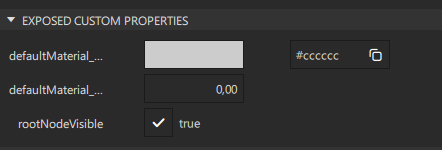
- Insted, there is
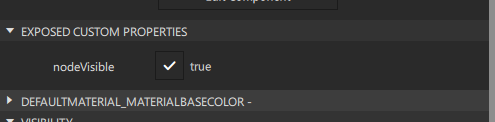
- So only nodeVisible is correct, material roughness is missing and material basecolor is not shown correctly
- This was working correctly in 4.7.2 snapshot we tested June 2nd