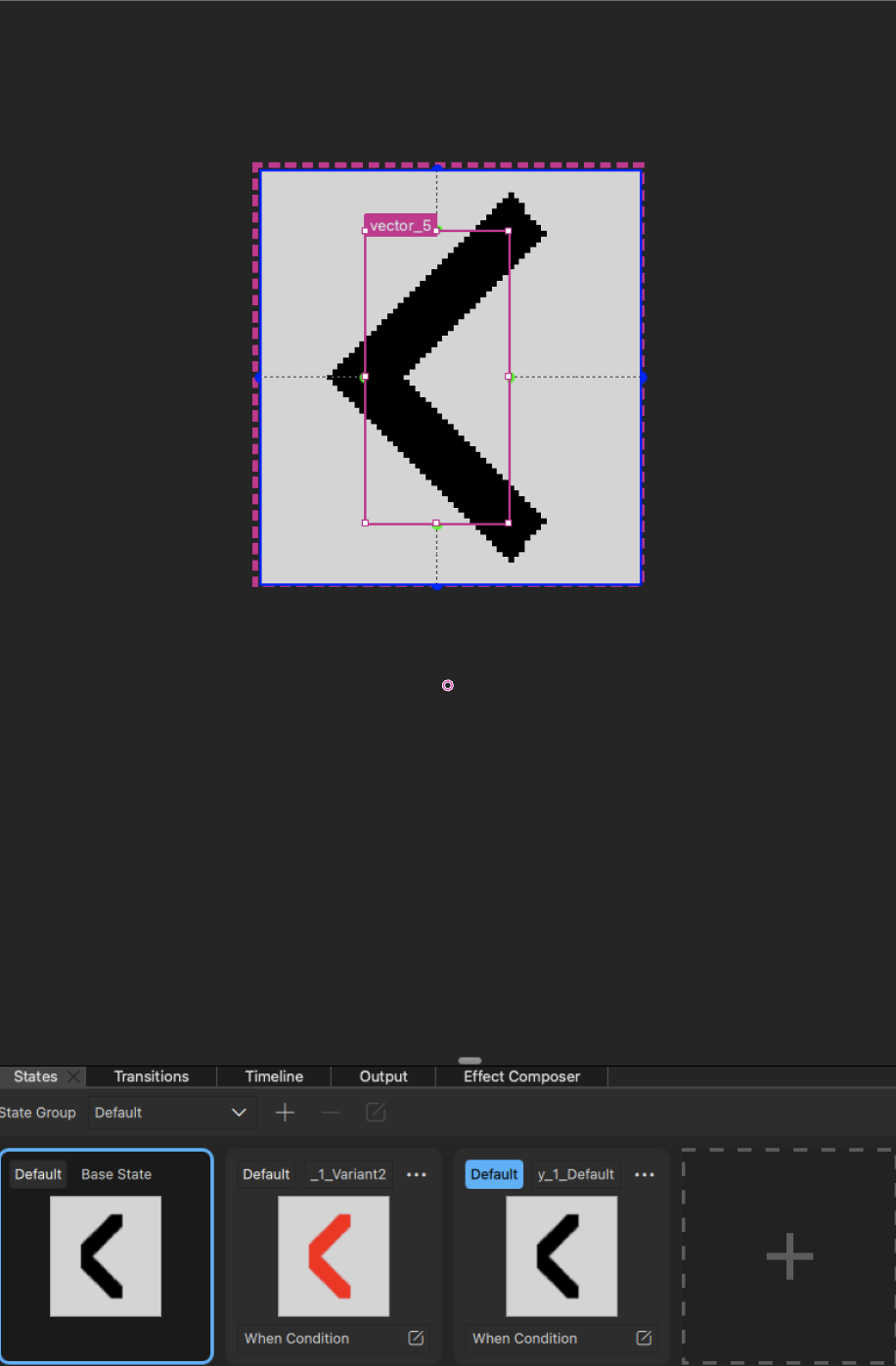-
Suggestion
-
Resolution: Unresolved
-
 Not Evaluated
Not Evaluated
-
None
-
QDS 4.7.0
-
None
When I import a vector with a center-aligned stroke from Figma to QDS, the stroke gets converted into a shape based on point paths, and the outside part of the stroke looks cut off. For example, in a ‘<’ shaped path made of three points, the center-aligned stroke does not spread outside the points in Figma, but in QDS, this part is missing or cut, causing visual loss. Is it possible to keep the stroke property or create a shape that includes the full outside area without converting the stroke to an outline?