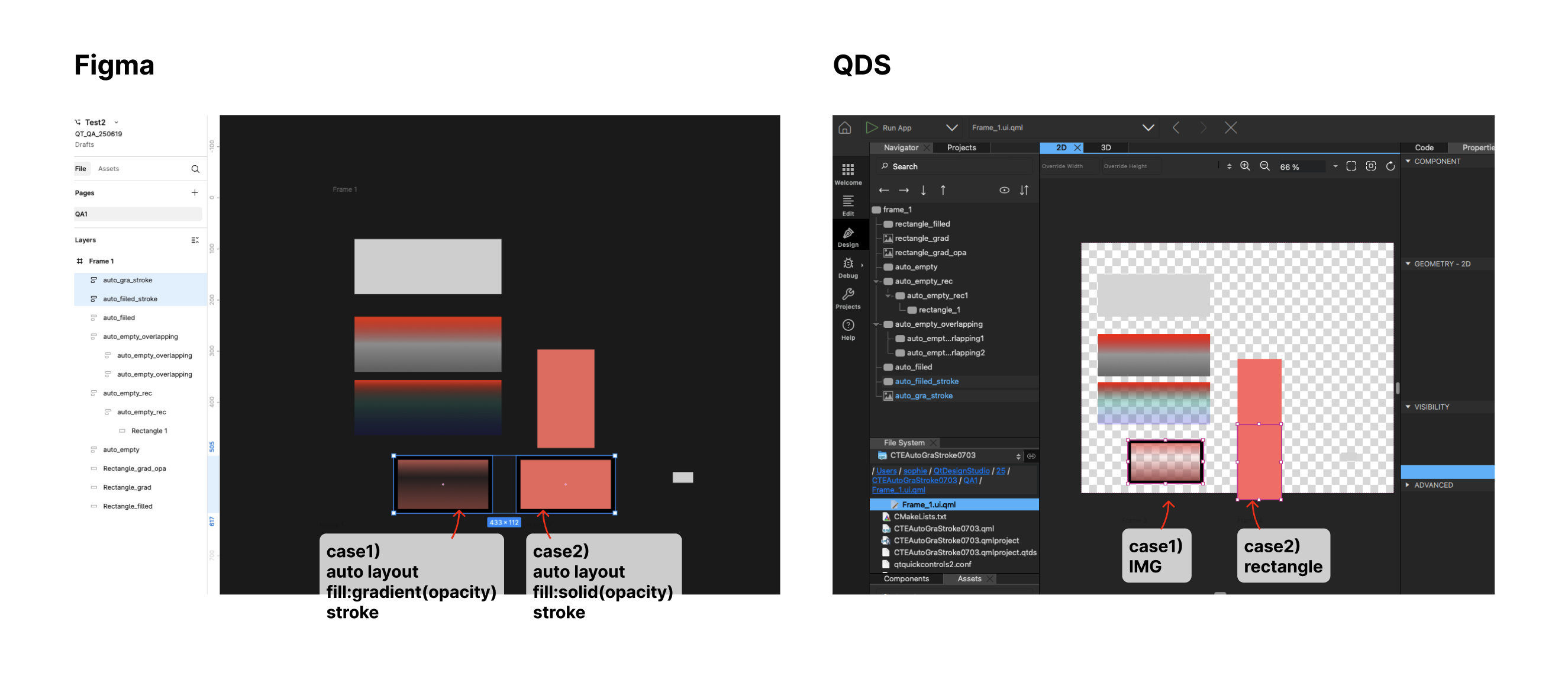-
Bug
-
Resolution: Unresolved
-
 Not Evaluated
Not Evaluated
-
None
-
QDS 4.7.0
-
None
Qt Bridge → Qt Design Studio (Qt for MCUs project)
Test Cases and Results
Case 1)
-Figma setup: Rectangle + Solid Fill + Stroke
-QDS result: Rectangle without stroke (only fill remains)
Since Qt for MCUs does not support the border property on Rectangle, the stroke was removed, but the solid fill remained after export.
Case 2)
-Figma setup: Rectangle + Linear Gradient Fill (GradientStop includes opacity) + Stroke
-QDS result: The entire object was rasterized as an image.
Qt for MCUs supports Linear Gradient and GradientStop RGBA colors, but there may be some limitations:
-Opacity Stop Issue
GradientStop with opacity may not be supported in MCU native gradient, causing rasterization.
-Combined Effect Handling
Gradient + Stroke combination might be treated as an unsupported complex effect, leading to rasterization.
-Conservative Fallback Handling
Qt Bridge may choose to rasterize when it encounters ambiguous cases to ensure safe rendering.
Questions
1)Why is stroke only removed in Case 1, but the entire object is rasterized in Case 2?
2)Does GradientStop opacity stop trigger rasterization?
3)What is the exact policy in Qt Bridge for handling gradient + stroke combinations?